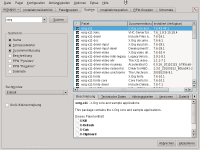Ich bin über die Konsole in das Verzeichnis gegangen, in das ich die Software kopiert habe, dann habe ich gemäß
Anleitung ./configure && sudo make install && make check eingegeben. Dann kam das unten stehende Ergebnis. Mehr habe ich bisher nicht gemacht. Muss das denn dann noch irgendwie installiert werden? Ich dachte das wäre die Installation. Ich ging davon aus, dass ich nach der Treiberinstallation mit KRandRTray den Bildschirm umschalten kann. Oder geht das irgendwie anders?
Wenn ich dmesg eingebe kommt:
[ 519.119077] usb 1-1: new high speed USB device using ehci_hcd and address 3
[ 519.237299] usb 1-1: New USB device found, idVendor=17e9, idProduct=0198
[ 519.237306] usb 1-1: New USB device strings: Mfr=1, Product=2, SerialNumber=3
[ 519.237313] usb 1-1: Product: WS Tech USB-DVI
[ 519.237317] usb 1-1: Manufacturer: DisplayLink
[ 519.237322] usb 1-1: SerialNumber: 315004
[ 519.238476] udlfb: DisplayLink WS Tech USB-DVI - serial #315004
[ 519.238479] udlfb: vid_17e9&pid_0198&rev_0120 driver's dlfb_data struct at efcff000
[ 519.238481] udlfb: console enable=0
[ 519.238483] udlfb: fb_defio enable=0
[ 519.238640] udlfb: vendor descriptor length:23 data:23 5f 01 0021 00 04 04 07 00 01
[ 519.238643] udlfb: DL chip limited to 2080000 pixel modes
[ 519.238733] udlfb: allocated 4 65024 byte urbs
[ 519.321055] udlfb: 1920x1080 valid mode
[ 519.321061] udlfb: 1280x720 valid mode
[ 519.321066] udlfb: 640x480 valid mode
[ 519.321070] udlfb: Reallocating framebuffer. Addresses will change!
[ 519.323912] udlfb: 1920x1080 valid mode
[ 519.323918] udlfb: set_par mode 1920x1080
[ 519.335152] udlfb: DisplayLink USB device /dev/fb1 attached. 1920x1080 resolution. Using 8104K framebuffer memory
frank@linux-2hec:~>
linux-2hec:/home/frank/Downloads/Treiber/libdlo-0.1.2 # ./configure && sudo make install && make check
checking for a BSD-compatible install... /usr/bin/install -c
checking whether build environment is sane... yes
checking for a thread-safe mkdir -p... /bin/mkdir -p
checking for gawk... gawk
checking whether make sets $(MAKE)... yes
checking for style of include used by make... GNU
checking for gcc... gcc
checking for C compiler default output file name... a.out
checking whether the C compiler works... yes
checking whether we are cross compiling... no
checking for suffix of executables...
checking for suffix of object files... o
checking whether we are using the GNU C compiler... yes
checking whether gcc accepts -g... yes
checking for gcc option to accept ISO C89... none needed
checking dependency style of gcc... gcc3
checking how to run the C preprocessor... gcc -E
checking for grep that handles long lines and -e... /usr/bin/grep
checking for egrep... /usr/bin/grep -E
checking for ANSI C header files... yes
checking for sys/types.h... yes
checking for sys/stat.h... yes
checking for stdlib.h... yes
checking for string.h... yes
checking for memory.h... yes
checking for strings.h... yes
checking for inttypes.h... yes
checking for stdint.h... yes
checking for unistd.h... yes
checking minix/config.h usability... no
checking minix/config.h presence... no
checking for minix/config.h... no
checking whether it is safe to define __EXTENSIONS__... yes
checking for gcc... (cached) gcc
checking whether we are using the GNU C compiler... (cached) yes
checking whether gcc accepts -g... (cached) yes
checking for gcc option to accept ISO C89... (cached) none needed
checking dependency style of gcc... (cached) gcc3
checking build system type... i686-pc-linux-gnu
checking host system type... i686-pc-linux-gnu
checking for a sed that does not truncate output... /usr/bin/sed
checking for fgrep... /usr/bin/grep -F
checking for ld used by gcc... /usr/i586-suse-linux/bin/ld
checking if the linker (/usr/i586-suse-linux/bin/ld) is GNU ld... yes
checking for BSD- or MS-compatible name lister (nm)... /usr/bin/nm -B
checking the name lister (/usr/bin/nm -B) interface... BSD nm
checking whether ln -s works... yes
checking the maximum length of command line arguments... 1572864
checking whether the shell understands some XSI constructs... yes
checking whether the shell understands "+="... yes
checking for /usr/i586-suse-linux/bin/ld option to reload object files... -r
checking for objdump... objdump
checking how to recognize dependent libraries... pass_all
checking for ar... ar
checking for strip... strip
checking for ranlib... ranlib
checking command to parse /usr/bin/nm -B output from gcc object... ok
checking for dlfcn.h... yes
checking for objdir... .libs
checking if gcc supports -fno-rtti -fno-exceptions... no
checking for gcc option to produce PIC... -fPIC -DPIC
checking if gcc PIC flag -fPIC -DPIC works... yes
checking if gcc static flag -static works... yes
checking if gcc supports -c -o file.o... yes
checking if gcc supports -c -o file.o... (cached) yes
checking whether the gcc linker (/usr/i586-suse-linux/bin/ld) supports shared libraries... yes
checking whether -lc should be explicitly linked in... no
checking dynamic linker characteristics... GNU/Linux ld.so
checking how to hardcode library paths into programs... immediate
checking whether stripping libraries is possible... yes
checking if libtool supports shared libraries... yes
checking whether to build shared libraries... yes
checking whether to build static libraries... yes
checking for stdint.h... (cached) yes
checking for stdlib.h... (cached) yes
checking for string.h... (cached) yes
checking usb.h usability... yes
checking usb.h presence... yes
checking for usb.h... yes
checking for stdbool.h that conforms to C99... yes
checking for _Bool... yes
checking for inline... inline
checking for int32_t... yes
checking for size_t... yes
checking for uint16_t... yes
checking for uint32_t... yes
checking for uint64_t... yes
checking for uint8_t... yes
checking for usb_open in -lusb... yes
checking for usb_get_driver_np... yes
checking for usb_get_configuration... no
checking for stdlib.h... (cached) yes
checking for GNU libc compatible malloc... yes
checking for stdlib.h... (cached) yes
checking for GNU libc compatible realloc... yes
checking for gettimeofday... yes
checking for strchr... yes
configure: creating ./config.status
config.status: creating Makefile
config.status: creating src/Makefile
config.status: creating test/Makefile
config.status: creating config.h
config.status: config.h is unchanged
config.status: executing depfiles commands
config.status: executing libtool commands
libdlo 0.1.2
========
prefix: /usr/local
exec_prefix: ${prefix}
libdir_name: ${exec_prefix}/lib
mandir: ${datarootdir}/man
includedir: ${prefix}/include
compiler: gcc
cflags: -g -O2
ldflags:
xsltproc:
Making install in src
make[1]: Entering directory `/home/frank/Downloads/Treiber/libdlo-0.1.2/src'
make[2]: Entering directory `/home/frank/Downloads/Treiber/libdlo-0.1.2/src'
make[2]: Nothing to be done for `install-exec-am'.
test -z "/usr/local/include" || /bin/mkdir -p "/usr/local/include"
/usr/bin/install -c -m 644 'libdlo.h' '/usr/local/include/libdlo.h'
test -z "/usr/local/lib" || /bin/mkdir -p "/usr/local/lib"
/bin/sh ../libtool --mode=install /usr/bin/install -c 'libdlo.la' '/usr/local/lib/libdlo.la'
libtool: install: /usr/bin/install -c .libs/libdlo.so.0.1.0 /usr/local/lib/libdlo.so.0.1.0
libtool: install: (cd /usr/local/lib && { ln -s -f libdlo.so.0.1.0 libdlo.so.0 || { rm -f libdlo.so.0 && ln -s libdlo.so.0.1.0 libdlo.so.0; }; })
libtool: install: (cd /usr/local/lib && { ln -s -f libdlo.so.0.1.0 libdlo.so || { rm -f libdlo.so && ln -s libdlo.so.0.1.0 libdlo.so; }; })
libtool: install: /usr/bin/install -c .libs/libdlo.lai /usr/local/lib/libdlo.la
libtool: install: /usr/bin/install -c .libs/libdlo.a /usr/local/lib/libdlo.a
libtool: install: chmod 644 /usr/local/lib/libdlo.a
libtool: install: ranlib /usr/local/lib/libdlo.a
libtool: finish: PATH="/usr/sbin:/bin:/usr/bin:/sbin:/sbin" ldconfig -n /usr/local/lib
----------------------------------------------------------------------
Libraries have been installed in:
/usr/local/lib
If you ever happen to want to link against installed libraries
in a given directory, LIBDIR, you must either use libtool, and
specify the full pathname of the library, or use the `-LLIBDIR'
flag during linking and do at least one of the following:
- add LIBDIR to the `LD_LIBRARY_PATH' environment variable
during execution
- add LIBDIR to the `LD_RUN_PATH' environment variable
during linking
- use the `-Wl,-rpath -Wl,LIBDIR' linker flag
- have your system administrator add LIBDIR to `/etc/ld.so.conf'
See any operating system documentation about shared libraries for
more information, such as the ld(1) and ld.so(8) manual pages.
----------------------------------------------------------------------
make[2]: Leaving directory `/home/frank/Downloads/Treiber/libdlo-0.1.2/src'
make[1]: Leaving directory `/home/frank/Downloads/Treiber/libdlo-0.1.2/src'
Making install in test
make[1]: Entering directory `/home/frank/Downloads/Treiber/libdlo-0.1.2/test'
make[2]: Entering directory `/home/frank/Downloads/Treiber/libdlo-0.1.2/test'
test -z "/usr/local/bin" || /bin/mkdir -p "/usr/local/bin"
/bin/sh ../libtool --mode=install /usr/bin/install -c 'test1' '/usr/local/bin/test1'
libtool: install: /usr/bin/install -c .libs/test1 /usr/local/bin/test1
make[2]: Nothing to be done for `install-data-am'.
make[2]: Leaving directory `/home/frank/Downloads/Treiber/libdlo-0.1.2/test'
make[1]: Leaving directory `/home/frank/Downloads/Treiber/libdlo-0.1.2/test'
make[1]: Entering directory `/home/frank/Downloads/Treiber/libdlo-0.1.2'
make[2]: Entering directory `/home/frank/Downloads/Treiber/libdlo-0.1.2'
make[2]: Nothing to be done for `install-exec-am'.
test -z "/usr/local/share/doc/libdlo" || /bin/mkdir -p "/usr/local/share/doc/libdlo"
/usr/bin/install -c -m 644 'README' '/usr/local/share/doc/libdlo/README'
make[2]: Leaving directory `/home/frank/Downloads/Treiber/libdlo-0.1.2'
make[1]: Leaving directory `/home/frank/Downloads/Treiber/libdlo-0.1.2'
Making check in src
make[1]: Entering directory `/home/frank/Downloads/Treiber/libdlo-0.1.2/src'
make[1]: Nothing to be done for `check'.
make[1]: Leaving directory `/home/frank/Downloads/Treiber/libdlo-0.1.2/src'
Making check in test
make[1]: Entering directory `/home/frank/Downloads/Treiber/libdlo-0.1.2/test'
make[1]: Nothing to be done for `check'.
make[1]: Leaving directory `/home/frank/Downloads/Treiber/libdlo-0.1.2/test'
make[1]: Entering directory `/home/frank/Downloads/Treiber/libdlo-0.1.2'
make check-TESTS
make[2]: Entering directory `/home/frank/Downloads/Treiber/libdlo-0.1.2'
test: argv[0]: /home/frank/Downloads/Treiber/libdlo-0.1.2/test/.libs/test1
test: init...
test: basic graphics tests...
test: device info: uid &805AFA8
test: device info: serial 315004
test: device info: type &F
test: native mode info...
1920x540 @ 50 Hz 24 bpp base &0
test: set_mode...
test: mode info...
1920x540 @ 50 Hz 24 bpp base &0
test: cls... took 11 ms
test: random white dots... took 43 ms
test: random rectangles... took 13 ms
test: central rectangles... took 47 ms
test: white box outline... took 0 ms
test: copy central box... took 2 ms
test: copy central box (off edges of viewport)... took 1 ms
est: overlapping copy tests...
test: viewport tests...
test: cls (three banks)... took 35 ms
test: plot crosses (three banks)... took 8 ms
test: switching to screen bank 1...
test: switching to screen bank 2...
test: switching to screen bank 0...
test: screen scraping tests...
test: bitmap file 'test08.bmp'
bmp->hdr.magic 4D42
bmp->hdr.file_sz 00001F8E (8078)
bmp->hdr.reserved1 0000
bmp->hdr.reserved2 0000
bmp->hdr.pix_offset 00000436
bmp->dib.dib_hdr_sz 00000028
bmp->dib.width 0000008C (140)
bmp->dib.height 00000032 (50)
bmp->dib.col_planes 0001
bmp->dib.bpp 0008 (8)
bmp->dib.compression 00000000
bmp->dib.raw_size 00001B58 (7000)
bmp->dib.x_pix_meter 00000DD7
bmp->dib.y_pix_meter 00000DD7
bmp->dib.pal_entries 00000100 (256)
bmp->dib.imp_cols 00000000
test: bitmap file 'test16.bmp'
bmp->hdr.magic 4D42
bmp->hdr.file_sz 000036E6 (14054)
bmp->hdr.reserved1 0000
bmp->hdr.reserved2 0000
bmp->hdr.pix_offset 00000036
bmp->dib.dib_hdr_sz 00000028
bmp->dib.width 0000008C (140)
bmp->dib.height 00000032 (50)
bmp->dib.col_planes 0001
bmp->dib.bpp 0010 (16)
bmp->dib.compression 00000000
bmp->dib.raw_size 000036B0 (14000)
bmp->dib.x_pix_meter 00000DD7
bmp->dib.y_pix_meter 00000DD7
bmp->dib.pal_entries 00000000 (0)
bmp->dib.imp_cols 00000000
test: bitmap file 'test24.bmp'
bmp->hdr.magic 4D42
bmp->hdr.file_sz 0000523E (21054)
bmp->hdr.reserved1 0000
bmp->hdr.reserved2 0000
bmp->hdr.pix_offset 00000036
bmp->dib.dib_hdr_sz 00000028
bmp->dib.width 0000008C (140)
bmp->dib.height 00000032 (50)
bmp->dib.col_planes 0001
bmp->dib.bpp 0018 (24)
bmp->dib.compression 00000000
bmp->dib.raw_size 00005208 (21000)
bmp->dib.x_pix_meter 00000DD7
bmp->dib.y_pix_meter 00000DD7
bmp->dib.pal_entries 00000000 (0)
bmp->dib.imp_cols 00000000
test: bitmap file 'test32.bmp'
bmp->hdr.magic 4D42
bmp->hdr.file_sz 00006D96 (28054)
bmp->hdr.reserved1 0000
bmp->hdr.reserved2 0000
bmp->hdr.pix_offset 00000036
bmp->dib.dib_hdr_sz 00000028
bmp->dib.width 0000008C (140)
bmp->dib.height 00000032 (50)
bmp->dib.col_planes 0001
bmp->dib.bpp 0020 (32)
bmp->dib.compression 00000000
bmp->dib.raw_size 00006D60 (28000)
bmp->dib.x_pix_meter 00000DD7
bmp->dib.y_pix_meter 00000DD7
bmp->dib.pal_entries 00000000 (0)
bmp->dib.imp_cols 00000000
test: bitmap clipping test...
bmp->hdr.magic 4D42
bmp->hdr.file_sz 00001F8E (8078)
bmp->hdr.reserved1 0000
bmp->hdr.reserved2 0000
bmp->hdr.pix_offset 00000436
bmp->dib.dib_hdr_sz 00000028
bmp->dib.width 0000008C (140)
bmp->dib.height 00000032 (50)
bmp->dib.col_planes 0001
bmp->dib.bpp 0008 (8)
bmp->dib.compression 00000000
bmp->dib.raw_size 00001B58 (7000)
bmp->dib.x_pix_meter 00000DD7
bmp->dib.y_pix_meter 00000DD7
bmp->dib.pal_entries 00000100 (256)
bmp->dib.imp_cols 00000000
test: release &805AFA8...
test: final...
test: finished.
PASS: test/test1
=============
1 test passed
=============
make[2]: Leaving directory `/home/frank/Downloads/Treiber/libdlo-0.1.2'
make[1]: Leaving directory `/home/frank/Downloads/Treiber/libdlo-0.1.2'
linux-2hec:/home/frank/Downloads/Treiber/libdlo-0.1.2 #