App installieren
So wird die App in iOS installiert
Folge dem Video um zu sehen, wie unsere Website als Web-App auf dem Startbildschirm installiert werden kann.
Anmerkung: Diese Funktion ist in einigen Browsern möglicherweise nicht verfügbar.
Du verwendest einen veralteten Browser. Es ist möglich, dass diese oder andere Websites nicht korrekt angezeigt werden.
Du solltest ein Upgrade durchführen oder einen alternativen Browser verwenden.
Du solltest ein Upgrade durchführen oder einen alternativen Browser verwenden.
Eure Linux Desktops!?
- Ersteller slinger
- Erstellt am
Herbstbert
New member
- Registriert
- 13 Nov. 2012
- Beiträge
- 385
Dann sei auch an dieser Stelle darauf hingewiesen, dass mit Boje ( http://nale12.deviantart.com/art/Boje-1-2-1-342853818 ) der erste dunkle GTK-Stil bei mir im Einsatz ist, der auch tatsächlich funktioniert. Bei allen anderen hatte ich auf einmal weiße Schrift auf hellgrauem Grund oder so nen Mist. Boje unterstützt auch alle anderen Toolkits und Oberflächen. Bin da leicht begeistert. 
Volvo-Berti
Rather active member
- Registriert
- 10 März 2006
- Beiträge
- 2.798
schick, schlägt aber aufs Gemüt auf Dauer, oder? 
alroar
Active member
- Registriert
- 15 Sep. 2005
- Beiträge
- 2.725
hab hier die Erfahrung gemacht das sich dunkle, kontrastarme Themes in hellen Bereichen (Balkon) wesentlich schlechter Wahrnehmen lassen, daher kommen hier meist nur helle GTK Themes und evtl ein Dunkles Dock dazu. Aber Grau auf Schwarz... mh... ne.
HiHo,
ich grabe diesen Thread mal wieder aus und möchte eine Darstellung eines Debian Wheezy per conky hier hinterlegen.
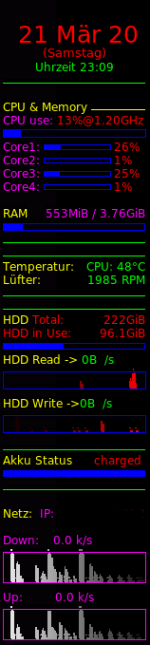
Als Grundpaket wurde conky-std aus den Repos installiert und im /home Ordner ein mit . versteckter Ordner namens conkyrc angelegt.
Eine # am Anfang der Zeile steht vor auskommentiertem Text, der also auf dem Bildschirm nicht zu sehen ist/nicht seine Textzeile darstellt. siehe aber auch: http://wiki.ubuntuusers.de/Conky
Ich wünsche dem geneigten Interessenten viel Spaß beim weiteren Frickeln.
ich grabe diesen Thread mal wieder aus und möchte eine Darstellung eines Debian Wheezy per conky hier hinterlegen.
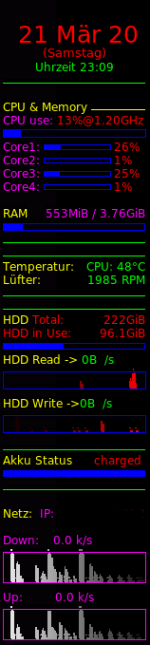
Code:
background yes
update_interval 1
total_run_times 0
cpu_avg_samples 1
net_avg_samples 2
temperature_unit celsius
double_buffer yes
no_buffers yes
text_buffer_size 2048
gap_x 6
gap_y 80
minimum_size 150
maximum_width 150
own_window yes
own_window_type normal
own_window_transparent yes
own_window_hints undecorate,sticky,skip_taskbar,skip_pager,below
border_inner_margin 0
border_outer_margin 0
alignment tr
draw_shades yes
draw_outline yes
draw_borders no
draw_graph_borders yes
override_utf8_locale yes
use_xft yes
xftfont caviar dreams:size=8
xftalpha 0.5
uppercase no
default_color Red offset X ------------ -- > Abstand von X Pixeln zwischen zwei Elementen
color0 Blue #0000FF alignr ------------ -- > Rechtsbündiger Text
color1 Red #FF0000 alignc ------------ -- > Zentrierter Text
color2 Green #00FF00 font Monospace:size=8 -- > Schriftart und -größe festlegen
color3 Lila #FF00FF font${color #009bf9}$stippled_hr -- > gestrichelte Linie
color4 Yellow #FFFF00
TEXT
#${color1}Debian/GNU Linux
#${color}Debian 7.0.3${hr 3}
${color #FF0000}${font :Arial:size=19} $alignc ${time %e} ${time %h} ${time %Y}${font :Arial:size=10}
$alignc(${time %A})
$alignc${color Green}${font :Arial:size=09} Uhrzeit $alignc${time %H}:${time %M}
${color2}$hr:
#${color}$sysname $kernel $nodename $machine
${color Yellow}CPU & Memory $hr:
${color}CPU use: ${color1}$cpu%@${freq_g cpu}GHz
${color #0000FF}$alignr${cpubar 8,150}
${color}Core1: ${color #0000FF}${cpubar cpu1 5,70} ${color1}${cpu cpu1}% $alignr${color1}
${color}Core2: ${color #0000FF}${cpubar cpu2 5,70} ${color1}${cpu cpu2}% $alignr${color1}
${color}Core3: ${color #0000FF}${cpubar cpu3 5,70} ${color1}${cpu cpu3}% $alignr${color1}
${color}Core4: ${color #0000FF}${cpubar cpu4 5,70} ${color1}${cpu cpu4}% $alignr${color1}
#${color #0000FF}${cpugraph 12,150 000000 00ff00}
${color #FFFF00}RAM ${alignr}${color }$mem / $memmax
${color #0000FF}${membar 07}
#${color}SWAP ${alignr}${color #FF0000}$swap / $swapmax ($swapperc%)
#${color #0000FF}${swapbar 07}
#${color2}$hr:
#${color #FFFF00}Highest CPU & Memory $alignr CPU% MEM%
#${color2}${top name 1}$alignr${top cpu 1} ${top mem 1}
#${color2}${top name 2}$alignr${top cpu 2} ${top mem 2}
#${color2}${top name 3}$alignr${top cpu 3} ${top mem 3}
#${color2}${top name 4}$alignr${top cpu 4} ${top mem 4}
${color2}$hr:
${color2}$hr:
${color #FFFF00}Temperatur: ${alignr}${color2}CPU: ${color Green}${hwmon 0 temp 1}°C
${color #FFFF00}Lüfter: ${alignr}${color Green} ${platform thinkpad_hwmon fan 1} RPM
${color2}$hr:
${color2}$hr:
${color #FFFF00}HDD ${color Red}Total:${color #FF0000}${alignr}${color #FF0000}${fs_size /}
${color #FF0000}HDD in Use: ${color #FF0000} $alignr${fs_used /}${alignr}
#${color #FFFF00}HDA: ${alignr}${fs_used /}/${fs_size /}
#${fs_bar /}
#${color #FFFF00}SDA: ${alignr}${fs_used /media/big}/${fs_size /media/big}
#${fs_bar /media/big}${font Monospace:size=8}
#${color #FFFF00}USB: ${alignr}${fs_used /media/disk}/${fs_size /media/disk} ${font Arial:size=09}
#${color #FFFF00}USB-1: ${alignr}${fs_used /media/disk-1}/${fs_size /media/disk-1}${font Arial:size=09}
${color #0000FF}${fs_bar 6} (${fs_used_perc /}%)
${color #FFFF00}HDD Read -> ${alignc}${color2}${diskio_read}/s ${alignr}
${color #0000FF}${diskiograph_read 18,150 000000 ff0000} ${alignr}
${color #FFFF00}HDD Write ->${alignc}${color2}${diskio_write}/s ${color2}
${color #0000FF}${diskiograph_write 18,150 000000 ff0000}$color
${color2}$hr:
${color #FFFF00}Akku Status ${color #FF0000}${alignr} ${battery BAT0} $alignr
${color #0000FF}${battery_bar BAT0}
${color2}$hr:
${color #FFFF00}Netz: ${alignr}${color #FF00FF}IP: ${addr }
#${color #FFFF00}Down:$alignr${color #FF00FF}${downspeed } k/s $alignc
#${color #0000FF}${downspeedgraph 20,150 000000 ff0000}$color
#${color #FFFF00}Up:$alignr${color #FF00FF} ${upspeed } k/s $alignc
#${color #0000FF}${upspeedgraph 20,150 000000 ff0000}$color
Down: $alignc${downspeedf eth0} k/s ${offset 80}
${downspeedgraph eth0 32,150 efefef 171717 2} ${offset 40}
Up: $alignc${upspeedf eth0} k/s
${upspeedgraph eth0 32,150 efefef 171717 2}Als Grundpaket wurde conky-std aus den Repos installiert und im /home Ordner ein mit . versteckter Ordner namens conkyrc angelegt.
Eine # am Anfang der Zeile steht vor auskommentiertem Text, der also auf dem Bildschirm nicht zu sehen ist/nicht seine Textzeile darstellt. siehe aber auch: http://wiki.ubuntuusers.de/Conky
Ich wünsche dem geneigten Interessenten viel Spaß beim weiteren Frickeln.
Anhänge
Zuletzt bearbeitet:
Derriell
Active member
- Registriert
- 21 Nov. 2012
- Beiträge
- 851
Mein Desktop: Debian Jessie (8.0) mit Openbox und Conky

Conky (ist nicht ganz bereinigt, hat zuviel Code)

Conky (ist nicht ganz bereinigt, hat zuviel Code)
Code:
# Conky settings #
update_interval 2
# Window specifications #
gap_x 0
gap_y 0
minimum_size 260 420
maximum_width 260
alignment top_right
own_window yes
own_window_type desktop
own_window_transparent yes
own_window_argb_visual yes
own_window_argb_value 255
own_window_hints undecorate,sticky,skip_taskbar,skip_pager,below
# Graphics settings #
draw_shades no
# Text settings #
use_xft yes
xftalpha 0
xftfont Droid Sans:size=8
TEXT
\
${voffset 20}
${goto 40}${time %A, %d %B}${goto 170}${time %T}
${voffset 10}
${goto 40}${battery BAT0}${goto 170}${battery_time BAT0}
${voffset 10}
${goto 40}$Uptime${goto 170}${wireless_essid wlan0}
${voffset 8}
${hr 2}
\
# CPU, memory and disk IO
\
${voffset 10}
#${goto 40}${cpugraph 26,190 FFFFFF FFFFFF -l}
${goto 40}CPU:${goto 170}${cpu}%
${voffset 10}
#${goto 40}${memgraph 26,190 FFFFFF FFFFFF -l}
${goto 40}Mem:${goto 170}${memperc}%
${voffset 10}
#${goto 40}${diskiograph 26,190 FFFFFF FFFFFF -l}
${goto 40}Disk I/O:${goto 170}${diskio}
${voffset 10}
#${goto 40}Disk I/O write:${goto 170}${diskio_write}
#${voffset 10}
${hr 2}
\
# Network
\
${if_existing /proc/net/route wlan0}
${goto 40}Down: ${downspeed wlan0}${goto 170}Up: ${upspeed wlan0}
${goto 40}Received: ${totaldown wlan0}${goto 170}Sent: ${totalup wlan0}
${endif}
${if_existing /proc/net/route eth0}
${goto 40}Down: ${downspeed eth0}${goto 170}Up: ${upspeed eth0}
${goto 40}Received: ${totaldown eth0}${goto 170}Sent: ${totalup eth0}
${endif}
\Tao
Member
- Registriert
- 9 Apr. 2012
- Beiträge
- 394
Nochmal in Aktion:

Auskommentiert sind zuerst ein Graph (mit 35W als Maximum) und ein Versucht, das ganze cleaner zu machen (W statt mW).

Code:
# conky_bat
...
update_interval 60
...
$battery ${battery_bar 5 BAT0}
power avg$alignr${exec cat /sys/devices/platform/smapi/BAT0/power_avg} [mW]
#35W${execgraph echo $(cat /sys/devices/platform/smapi/BAT0/power_avg) '/-350' | bc}
#${execi 12 echo $(cat /sys/devices/platform/smapi/BAT0/power_now) '/-1000' | bc}
last full capacity$alignr${execi 3600 cat /sys/devices/platform/smapi/BAT0/last_full_capacity} [mWh]Auskommentiert sind zuerst ein Graph (mit 35W als Maximum) und ein Versucht, das ganze cleaner zu machen (W statt mW).
cyberjonny
Active member
- Registriert
- 22 Sep. 2007
- Beiträge
- 9.770
@ Benniz: Was für ein Desktop ist das und wie bekommt man die Anzeige am rechten Rand?
am rechten Rand?
@ Benniz: Was für ein Desktop ist das und wie bekommt man die Anzeigeam rechten Rand?
xfce4 und conky
Conky http://wiki.ubuntuusers.de/Conky
Wäre cool, wenn du die mal posten könntest.Bei Bedarf kann ich meine conkyrc gerne hier posten.
cyberjonny
Active member
- Registriert
- 22 Sep. 2007
- Beiträge
- 9.770
Danke euch! :thumbup:
Ich habe übrigens keine Ahnung, was die "conkyrc" ist und was man damit anfangen kann!
Ich habe übrigens keine Ahnung, was die "conkyrc" ist und was man damit anfangen kann!
linrunner
Ubuntuversteher
- Registriert
- 22 Juni 2007
- Beiträge
- 13.789
Steht alles im von kafo verlinkten Wiki ...Ich habe übrigens keine Ahnung, was die "conkyrc" ist und was man damit anfangen kann!
Wäre cool, wenn du die mal posten könntest.
Bitteschön.
Code:
background yes
use_xft yes
xftfont monospace:pixelsize=12
xftalpha 0.8
update_interval 1.0
total_run_times 0
own_window yes
own_window_transparent yes
own_window_hints undecorated,below,sticky,skip_taskbar,skip_pager
double_buffer yes
draw_shades no
draw_outline n
draw_borders noo
draw_graph_borders no
stippled_borders 0
border_margin 4
border_width 0
default_color white
default_shade_color black
default_outline_color white
alignment top_right
gap_x 10
gap_y 12
no_buffers yes
cpu_avg_samples 2
net_avg_samples 2
override_utf8_locale yes
use_spacer yes
TEXT
#leet chars: ┤┤└└┴┴┐┐││┘┘┌┌├├┬┬┼┼┴┴── ││ ▽▼△▲▵▴▾▿
${alignr}${font monospace:bold:pixelsize=12} ${nodename} $font-─┐
${alignr}$font < ${kernel} > ${font monospace:bold:pixelsize=12} kernel $font-─┤ │
${alignr}$font < $machine > ${font monospace:bold:pixelsize=12} arch $font-─┤ │
${alignr}$font < $uptime > ${font monospace:bold:pixelsize=12} uptime $font-─┘ │
${alignr}$font │
${alignr}${font monospace:bold:pixelsize=12} system $font-─┤
${alignr}${font monospace:bold:pixelsize=12} cpu $font-─┤ │
${alignr}${font monospace:bold:pixelsize=12} used $font-─┤ │ │
${alignr}$font < ${cpu 1}% >${font monospace:bold:pixelsize=12} cpu1 $font-─┤ │ │ │
${alignr}$font < ${cpu 2}% >${font monospace:bold:pixelsize=12} cpu2 $font-─┘ │ │ │
${alignr}${font monospace:bold:pixelsize=12} freq $font-─┘ │ │
${alignr}$font < ${freq 1}mhz >${font monospace:bold:pixelsize=12} cpu1 $font-─┤ │ │
${alignr}$font < ${freq 2}mhz >${font monospace:bold:pixelsize=12} cpu2 $font-─┤ │ │
${alignr}$font < $loadavg >${font monospace:bold:pixelsize=12} load $font-─┘ │ │
${alignr}$font │ │
${alignr}${font monospace:bold:pixelsize=12} ram $font-─┤ │
${alignr}$font < $mem/$memmax > ${font monospace:bold:pixelsize=12}used $font-─┘ │ │
${alignr}$font │ │
${alignr}${font monospace:bold:pixelsize=12} swap $font-─┘ │
${alignr}$font < $swap/$swapmax > ${font monospace:bold:pixelsize=12}used $font-─┘ │
${alignr}$font │
${alignr}${font monospace:bold:pixelsize=12} disks $font-─┤
${alignr}${font monospace:bold:pixelsize=12} sda $font-─┤ │
${alignr}$font < ${diskio_read /dev/sda}>${font monospace:bold:pixelsize=12} read $font-─┤ │ │
${alignr}$font < ${diskio_write /dev/sda}>${font monospace:bold:pixelsize=12} write $font-─┤ │ │
${alignr}$font < ${fs_used /}/${fs_size /} > ${font monospace:bold:pixelsize=12}root $font-─┤ │ │
${alignr}$font < ${fs_used /home}/${fs_size /home} > ${font monospace:bold:pixelsize=12}home $font-─┘ │ │
${alignr}$font │ │
${alignr}${font monospace:bold:pixelsize=12} sdb $font-─┘ │
${alignr}$font < ${diskio_read /dev/sdb}>${font monospace:bold:pixelsize=12} read $font-─┤ │
${alignr}$font < ${diskio_write /dev/sdb}>${font monospace:bold:pixelsize=12} write $font-─┤ │
${alignr}$font < ${fs_used /mnt/storage}/${fs_size /mnt/storage} > ${font monospace:bold:pixelsize=12}store $font-─┘ │
${alignr}$font │
${alignr}${font monospace:bold:pixelsize=12} network $font-─┘
${alignr}${font monospace:bold:pixelsize=12} wlan0 $font-─┤
${alignr}$font < ${addr wlan0} > ${font monospace:bold:pixelsize=12} ip $font-─┤ │
${alignr}$font < ${wireless_essid wlan0} > ${font monospace:bold:pixelsize=12}ssid $font-─┤ │
${alignr}$font < ${wireless_bitrate wlan0} > ${font monospace:bold:pixelsize=12}rate $font-─┤ │
${alignr}$font < ${wireless_link_qual_perc wlan0}% > ${font monospace:bold:pixelsize=12}qual $font-─┤ │
${alignr}$font < ${upspeed wlan0} > ${font monospace:bold:pixelsize=12} up $font-─┤ │
${alignr}$font < ${downspeed wlan0} > ${font monospace:bold:pixelsize=12} down $font-─┘ │
${alignr}$font │
${alignr}${font monospace:bold:pixelsize=12} eth0 $font-─┘
${alignr}${font monospace:bold:pixelsize=12} < ${addr eth0} > ip $font-─┤
${alignr}$font < ${upspeed eth0} > ${font monospace:bold:pixelsize=12}up $font-─┤Jim-Phelps
Member
- Registriert
- 14 Mai 2013
- Beiträge
- 89
Hi,
danke Benniz für dein Conky-Script. Hab damit etwas herumgespielt, ein paar Dinge mit "exec" und "if_existing" eingefügt. Deswgen hier mal meine Variante:
Und hier der passende Screenshot:

danke Benniz für dein Conky-Script. Hab damit etwas herumgespielt, ein paar Dinge mit "exec" und "if_existing" eingefügt. Deswgen hier mal meine Variante:
Code:
# Conky, a system monitor, based on torsmo
#
background yes
use_xft yes
xftfont monospace:pixelsize=13
xftalpha 0.8
update_interval 1.0
total_run_times 0
own_window_type desktop
own_window yes
own_window_transparent yes
double_buffer yes
draw_shades no
draw_outline no
draw_borders no
draw_graph_borders no
stippled_borders 0
border_width 0
default_color white
default_outline_color white
alignment top_right
gap_x 12
gap_y 12
no_buffers yes
cpu_avg_samples 2
net_avg_samples 2
override_utf8_locale yes
# use_spacer yes
TEXT
#leet chars: ┤┤└└┴┴┐┐││┘┘┌┌├├┬┬┼┼┴┴── ││ ▽▼△▲▵▴▾▿
${alignr}${font monospace:bold:pixelsize=13} ${nodename} $font-─┐
${alignr}$font < $machine > ${font monospace:bold:pixelsize=13} arch $font-─┤ │
${alignr}$font < ${kernel} > ${font monospace:bold:pixelsize=13} kernel $font-─┤ │
${alignr}$font < $uptime > ${font monospace:bold:pixelsize=13} uptime $font-─┘ │
${alignr}$font │
${alignr}${font monospace:bold:pixelsize=13} system $font-─┤
${alignr}${font monospace:bold:pixelsize=13} cpu $font-─┤ │
${alignr}${font monospace:bold:pixelsize=13} type $font-─┤ │ │
${alignr}$font < ${exec cat /proc/cpuinfo | grep 'model name' | cut -c 23-35 | uniq} >${font monospace:bold:pixelsize=13} gen $font-─┤ │ │ │
${alignr}$font < ${exec cat /proc/cpuinfo | grep 'model name' | cut -c 45-49 | uniq} >${font monospace:bold:pixelsize=13} mod $font-─┘ │ │ │
${alignr}${font monospace:bold:pixelsize=13} used $font-─┤ │ │
${alignr}$font < ${cpu 1}% >${font monospace:bold:pixelsize=13} cpu1 $font-─┤ │ │ │
${alignr}$font < ${cpu 2}% >${font monospace:bold:pixelsize=13} cpu2 $font-─┘ │ │ │
${alignr}${font monospace:bold:pixelsize=13} freq $font-─┘ │ │
${alignr}$font < ${freq 1}mhz >${font monospace:bold:pixelsize=13} cpu1 $font-─┤ │ │
${alignr}$font < ${freq 2}mhz >${font monospace:bold:pixelsize=13} cpu2 $font-─┤ │ │
${alignr}$font < $loadavg >${font monospace:bold:pixelsize=13} load $font-─┘ │ │
${alignr}$font │ │
${alignr}${font monospace:bold:pixelsize=13} ram $font-─┤ │
${alignr}$font < $mem/$memmax > ${font monospace:bold:pixelsize=13}used $font-─┘ │ │
${alignr}$font │ │
${alignr}${font monospace:bold:pixelsize=13} swap $font-─┘ │
${alignr}$font < $swap/$swapmax > ${font monospace:bold:pixelsize=13}used $font-─┘ │
${alignr}$font │
${alignr}${font monospace:bold:pixelsize=13} disks $font-─┤
${alignr}${font monospace:bold:pixelsize=13} sda $font-─┤ │
${alignr}$font < ${diskio_read /dev/sda}>${font monospace:bold:pixelsize=13} read $font-─┤ │ │
${alignr}$font < ${diskio_write /dev/sda}>${font monospace:bold:pixelsize=13} write $font-─┤ │ │
${alignr}$font < ${fs_used /}/${fs_size /} > ${font monospace:bold:pixelsize=13} root $font-─┘ │ │
# ${alignr}$font < ${fs_used /home}/${fs_size /home} > ${font monospace:bold:pixelsize=13}home $font-─┘ │ │
${alignr}$font │ │
${alignr}$font │
${alignr}${font monospace:bold:pixelsize=13} network $font-─┘
${alignr}${font monospace:bold:pixelsize=13} wlan0 $font-─┤
${if_existing /sys/class/net/wlan0/operstate up}${alignr}$font < ${addr wlan0} > ${font monospace:bold:pixelsize=13} ip $font-─┤ │
${alignr}$font < ${wireless_essid wlan0} > ${font monospace:bold:pixelsize=13}ssid $font-─┤ │
${alignr}$font < ${wireless_bitrate wlan0} > ${font monospace:bold:pixelsize=13}rate $font-─┤ │
${alignr}$font < ${wireless_link_qual_perc wlan0}% > ${font monospace:bold:pixelsize=13}qual $font-─┤ │
${alignr}$font < ${upspeed wlan0} > ${font monospace:bold:pixelsize=13} up $font-─┤ │
${alignr}$font < ${downspeed wlan0} > ${font monospace:bold:pixelsize=13} down $font-─┘ │ ${else}${alignr}$font not connected -─┘ │ ${endif}
${alignr}$font │
${alignr}${font monospace:bold:pixelsize=13} eth0 $font-─┘
${if_existing /sys/class/net/eth0/operstate up}${alignr}${font monospace:bold:pixelsize=13} < ${addr eth0} > ip $font-─┤
${alignr}$font < ${upspeed eth0} > ${font monospace:bold:pixelsize=13} up $font-─┤
${alignr}$font < ${downspeed eth0} > ${font monospace:bold:pixelsize=13} down $font-─┘ ${else}${alignr}$font not connected -─┘ ${endif}
${voffset 300}Und hier der passende Screenshot:

Zuletzt bearbeitet:













