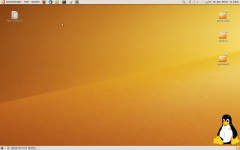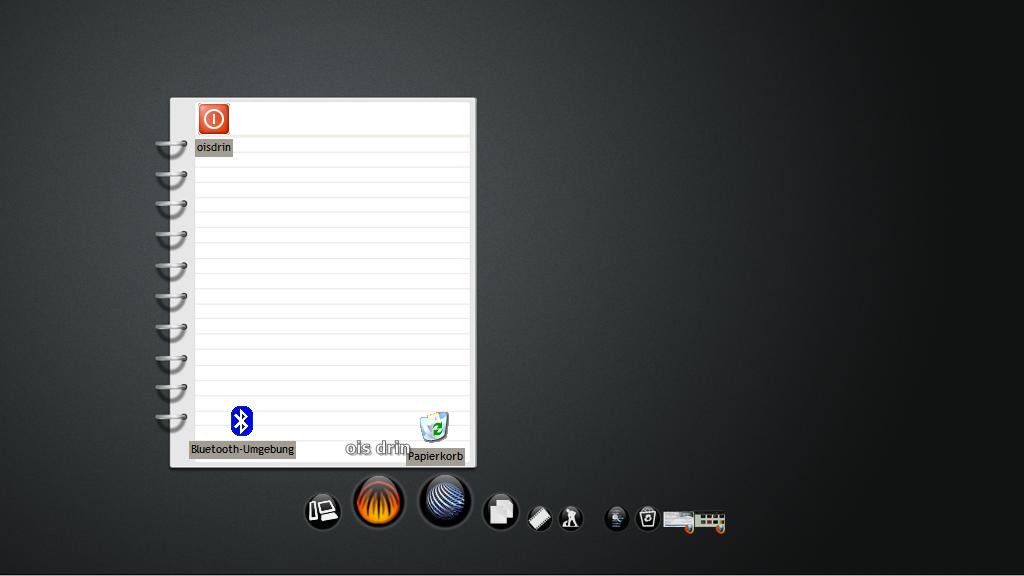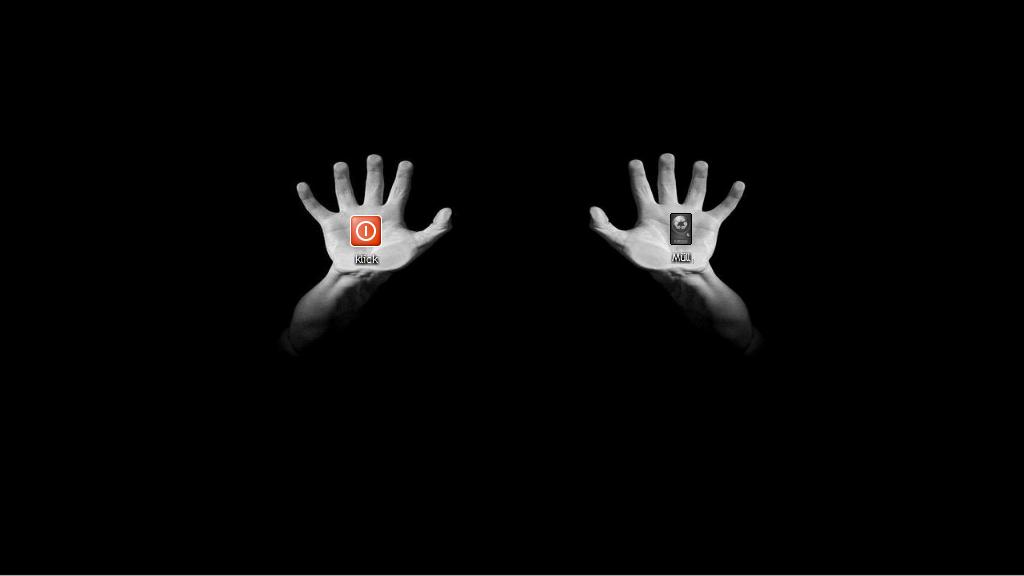# Conky sample configuration
#
# the list of variables has been removed from this file in favour
# of keeping the documentation more maintainable.
# Check [url]http://conky.sf.net[/url] for an up-to-date-list.
# set to yes if you want Conky to be forked in the background
background no
# X font when Xft is disabled, you can pick one with program xfontsel
#font 5x7
#font 6x10
#font 7x13
#font 8x13
#font 9x15
#font *mintsmild.se*
#font -*-*-*-*-*-*-34-*-*-*-*-*-*-*
# Use Xft?
use_xft yes
# Xft font when Xft is enabled
xftfont Bitstream Vera Sans Mono:size=7
# Text alpha when using Xft
xftalpha 0.8
# Print everything to stdout?
# out_to_console no
# MPD host/port
mpd_host localhost
mpd_port 6600
# Print everything to console?
# out_to_console no
# mail spool
mail_spool $MAIL
# Update interval in seconds
update_interval 1.0
# This is the number of times Conky will update before quitting.
# Set to zero to run forever.
total_run_times 0
# Create own window instead of using desktop (required in nautilus)
own_window yes
# If own_window is yes, you may use type normal, desktop or override
own_window_type override
# Use pseudo transparency with own_window?
own_window_transparent yes
# If own_window_transparent is set to no, you can set the background colour here
own_window_colour hotpink
# If own_window is yes, these window manager hints may be used
own_window_hints undecorated,below,sticky,skip_taskbar,skip_pager
# Use double buffering (reduces flicker, may not work for everyone)
double_buffer yes
# Minimum size of text area
minimum_size 220 5
# Draw shades?
draw_shades yes
# Draw outlines?
draw_outline yes
# Draw borders around text
draw_borders no
# Draw borders around graphs
draw_graph_borders no
# Stippled borders?
stippled_borders 2
# border margins
border_margin 4
# border width
border_width 1
# Default colors and also border colors
default_color $5d5d5d
default_shade_color black
default_outline_color black
dexter_client no
dexter_server no
# config file for libdexter (default search path: $HOME/.dexterrc; /etc/libdexter/dexter.conf)
dexter_config
# Text alignment, other possible values are commented
#alignment top_left
alignment top_right
#alignment bottom_left
#alignment bottom_right
#alignment none
# Gap between borders of screen and text
# same thing as passing -x at command line
gap_x 10
gap_y 28
# Subtract file system buffers from used memory?
no_buffers yes
# set to yes if you want all text to be in uppercase
uppercase no
# number of cpu samples to average
# set to 1 to disable averaging
cpu_avg_samples 5
# number of net samples to average
# set to 1 to disable averaging
net_avg_samples 3
# Force UTF8? note that UTF8 support required XFT
override_utf8_locale yes
# Add spaces to keep things from moving about? This only affects certain objects.
use_spacer no
# Allow each port monitor to track at most this many connections (if 0 or not set, default is 256)
#max_port_monitor_connections 256
# Maximum number of special things, e.g. fonts, offsets, aligns, etc.
#max_specials 512
# Maximum size of buffer for user text, i.e. below TEXT line.
#max_user_text 16384
# variable is given either in format $variable or in ${variable}. Latter
# allows characters right after the variable and must be used in network
# stuff because of an argument
# stuff after 'TEXT' will be formatted on screen
TEXT
${color #FFFFFF}
Kernel: ${kernel}
Uptime: ${uptime}
CPU:
${cpubar}
$alignr CPU Temp: ${acpitemp}C$color
${color #FFFFFF} RAM Usage: $alignr $mem / $memmax
${membar}
Swap Usage: $alignr $swap / $swapmax
${swapbar}$color
${color #FFFFFF}Prozesse: ${running_processes} / ${processes}
Iface: wlan0
Upspeed:${upspeedf wlan0} kb/s
Lokale IP: ${addr wlan0}
Globale IP: ${execi 7200 ~/.conky/publicip.sh}
Downspeed:${downspeedf wlan0} kB/s
ESSID: ${wireless_essid wlan0} (${wireless_mode wlan0})
${execi 1800 aptitude search "~U" | wc -l} Updates verfügbar
Highest CPU:
${top name 1}${alignr}${top_mem cpu 1}
${top name 2}${alignr}${top cpu 2}
${top name 3}${alignr}${top cpu 3}
${top name 4}${alignr}${top cpu 4}
Highest MEM:
${top_mem name 1}${alignr}${top_mem mem 1}
${top_mem name 2}${alignr}${top_mem mem 2}
${top_mem name 3}${alignr}${top_mem mem 3}
${top_mem name 4}${alignr}${top_mem mem 4}
Musik:
${voffset 5}Titel: ${font}${exec conkyRhythmbox --datatype=TI}
Position: ${font}${exec conkyRhythmbox --datatype=PT}/${exec conkyRhythmbox --datatype=LE}
Todo:
${execi 30 cat /home/christopher/Dokumente/todo.txt | fold -w50 }
 habs von 1400x1050 auf 1024x768 verkleinert...
habs von 1400x1050 auf 1024x768 verkleinert...