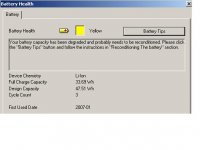- Registriert
- 21 Jan. 2007
- Beiträge
- 20
Hallo,
folgendes Problem:
Ich habe mein Notebook im Akkubetrieb gehabt, und zwar solange bis der Akku komplett leer war und somit das Notebook ausgegangen ist.
Haben den Akku dann wieder auf 100% aufgeladen.
Doch unter der "Battery Information" fehlen mir 14 Wh.
Der neu Akku hält nun anstatt über 4 std. nur noch 2,5 std.!
Und unter "Battery Health" ist der Status "yellow" und nicht mehr grün!
Unter "Battery Healt" wird auf dauf "Reconditioning The Battery" unter "Battery Tips" verwiesen. Habe dort die Prozedur durchgespielt, leider ohne Veränderung.
Mein Akku ist ein LI-ION und der "Improve Battery Health button" wird von meinem System nicht unterstützt, d.h. ich habe den Vorgang wie er unter beschrieben ist manuell durchgeführt.
Hier die Erklärung unter "Battery Tips" zu "Reconditioning The Battery":
########
Reconditioning The Battery
Reconditioning your battery can increase the full charge capacity of your battery. It is recommended that you let the battery run to less than 3% at least once a month.
Occasionally, it may be necessary to "deep cycle" your battery one to three times to give it optimum performance. This will require you to let your battery run completely down, and then to recharge it fully. It is recommended that you charge your ThinkPad overnight for a full charge from a deep recharge condition without leaving your ThinkPad powered on. A brand new battery should be fully charged overnight before its first use.
To do this, click Improve Battery Health button, then click Recondition Battery Now button. If Improve Battery Health button is not supported on your system, perform the following steps manually:
1. Make sure you have saved all of your data, and close all programs.
2. Disable Power Management timer settings so that your ThinkPad keeps working during reconditioning the battery. You need Administrator or Power User privileges on Windows 2000 or later.
a. Record your current power management settings by clicking these buttons.
to view Battery MaxiMiser power scheme settings.
to view OS power scheme settings.
After reconditioning your battery, you might want to restore these settings to your previous settings.
b. Set Battery MaxiMiser Disable Shut-off Timers scheme, by clicking this button.
to set Disable Shut-off Timers scheme.
3. Disable Hibernation and Standby before a battery is fully discharged, by clicking this button.
to set default low battery alarm settings.
Note that you need Administrator or Power User privileges on Windows 2000 or later.
4. Determine your battery chemistry. It will either be Li-Ion or NiMH.
5. Let the battery totally discharge, then let the battery charge.
Perform the following steps if your battery is Li-Ion:
a. Unplug the AC adapter and let the battery totally discharge. The computer automatically goes to standby mode when the battery is fully discharged.
Note :
Li-Ion batteries need to be charged to 100% at the start of the battery reconditioning process.
b. With the proper AC adapter, let charge the battery until Battery LED is solid green.
Perform the following steps if your battery is NiMH:
a. Plug in the proper AC adapter .
b. Click Start Refresh button in the Battery Health dialog to start reconditioning your battery. Battery starts discharging. When battery is fully discharged, it will start charging automatically.
c. When the battery LED is solid green, the charge is completed
########
Habe Screenshoots als Dateianhänge zur besseren Erklärung des Problems beigefügt.
folgendes Problem:
Ich habe mein Notebook im Akkubetrieb gehabt, und zwar solange bis der Akku komplett leer war und somit das Notebook ausgegangen ist.
Haben den Akku dann wieder auf 100% aufgeladen.
Doch unter der "Battery Information" fehlen mir 14 Wh.
Der neu Akku hält nun anstatt über 4 std. nur noch 2,5 std.!
Und unter "Battery Health" ist der Status "yellow" und nicht mehr grün!
Unter "Battery Healt" wird auf dauf "Reconditioning The Battery" unter "Battery Tips" verwiesen. Habe dort die Prozedur durchgespielt, leider ohne Veränderung.
Mein Akku ist ein LI-ION und der "Improve Battery Health button" wird von meinem System nicht unterstützt, d.h. ich habe den Vorgang wie er unter beschrieben ist manuell durchgeführt.
Hier die Erklärung unter "Battery Tips" zu "Reconditioning The Battery":
########
Reconditioning The Battery
Reconditioning your battery can increase the full charge capacity of your battery. It is recommended that you let the battery run to less than 3% at least once a month.
Occasionally, it may be necessary to "deep cycle" your battery one to three times to give it optimum performance. This will require you to let your battery run completely down, and then to recharge it fully. It is recommended that you charge your ThinkPad overnight for a full charge from a deep recharge condition without leaving your ThinkPad powered on. A brand new battery should be fully charged overnight before its first use.
To do this, click Improve Battery Health button, then click Recondition Battery Now button. If Improve Battery Health button is not supported on your system, perform the following steps manually:
1. Make sure you have saved all of your data, and close all programs.
2. Disable Power Management timer settings so that your ThinkPad keeps working during reconditioning the battery. You need Administrator or Power User privileges on Windows 2000 or later.
a. Record your current power management settings by clicking these buttons.
to view Battery MaxiMiser power scheme settings.
to view OS power scheme settings.
After reconditioning your battery, you might want to restore these settings to your previous settings.
b. Set Battery MaxiMiser Disable Shut-off Timers scheme, by clicking this button.
to set Disable Shut-off Timers scheme.
3. Disable Hibernation and Standby before a battery is fully discharged, by clicking this button.
to set default low battery alarm settings.
Note that you need Administrator or Power User privileges on Windows 2000 or later.
4. Determine your battery chemistry. It will either be Li-Ion or NiMH.
5. Let the battery totally discharge, then let the battery charge.
Perform the following steps if your battery is Li-Ion:
a. Unplug the AC adapter and let the battery totally discharge. The computer automatically goes to standby mode when the battery is fully discharged.
Note :
Li-Ion batteries need to be charged to 100% at the start of the battery reconditioning process.
b. With the proper AC adapter, let charge the battery until Battery LED is solid green.
Perform the following steps if your battery is NiMH:
a. Plug in the proper AC adapter .
b. Click Start Refresh button in the Battery Health dialog to start reconditioning your battery. Battery starts discharging. When battery is fully discharged, it will start charging automatically.
c. When the battery LED is solid green, the charge is completed
########
Habe Screenshoots als Dateianhänge zur besseren Erklärung des Problems beigefügt.