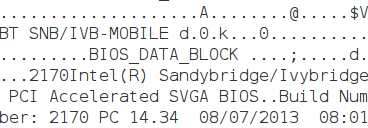- Registriert
- 2 Nov. 2009
- Beiträge
- 4.485
Hallo!
Da ich seit ein paar Tagen ein T420 mein Eigen nenne und laut einiger englischsprachiger Foren sich die Möglichkeit bietet Quadcores in einem 14" Gehäuse zu verplanzen, musste natürlich bei mir auch einer eingebaut und berichtet werden.
Im Vergleich zur Standard CPU, dem i5 2520M hat der i7 2670QM eine 10W höhere TDP von 45W, welche eine entsprechend höhere Anforderung an das Kühlsystem stellt. Da die Leistungsreserven des Kühlsystems mit der DualCore CPU doch noch recht groß waren, standen die Chancen für einen reibungslosen Betrieb des 4-Kerners im T420 recht gut. Das Vorhandensein eines 90W Netzteils ist notwendig. Der Wechsel der CPU ansich ist mehr als simpel, wenn auch die Entfernung der Handballenauflage einige Mühen bereite.
Nach Erneuerung der Wärmeleitpaste und Reinigung des Lüfters setzte ich das Gerät weitestgehend zusammen und startete es. Da die neue CPU ein paar Virtualisierungtechniken weniger drauf hat als die alte, mussten die entsprechenden Bios Einstellungen angepasst werden. Dies geschieht automatisch nach Bestätigung per Tastendruck. Ansonsten tauchten seitdem keine Meckermeldungen mehr auf, die CPU wird voll erkannt und im Bios (kein Mod-Bios zwingend erforderlich, aber zu empfehlen ) beim Namen genannt. Einzig ein 90W Netzteil ist mindestens Pflicht, da sonst keine Akkuladung während des Betriebs erfolgt!
) beim Namen genannt. Einzig ein 90W Netzteil ist mindestens Pflicht, da sonst keine Akkuladung während des Betriebs erfolgt!
Belastungstests bei ca. 20°C Raumtemperatur
Prime95 mit In-Place large FFTs (maximum Heat) für etwa 30min
- die CPU taktet gar nicht mehr mit Turboboost, sondern nur mit Basistakt von 2,2GHz
- kein Throttling, also kein Taktabfall unter den Basistakt
- die Temperaturen pendeln sich bei 87°C ein
- der Lüfter dreht auf Stufe 64
Wprime
- die CPU taktet nicht mehr mit vollem Turboboost, sondern "nur" noch mit 2,6GHz
- kein Throttling, also kein Taktabfall unter den Basistakt
- die Temperaturen pendeln sich bei ca. 85°C ein
- Wprime Score - 32M: 8,9 Sekunden, 1024M: 291 Sekunden

- der Lüfter dreht auf Stufe 64 (unter Verwendung von TPFC)
- Throttle Stop meldet anfangs ca. 48W Verbrauch der CPU, dieser reduziert sich nach automatischer Absenkung des Turbotakts auf 43W
Beim Schreiben dieses Betrags
- die CPU dümpelt bei 800MHz rum
- die Temperaturen bewegen sich im Bereich um die 44°C
- Lüfter ist aus
Bei nvidia/ Optimus Geräten produziert eine voll ausgelastete NVS4200 leider so viel zusätzliche Abwärme (TDP von angeblich 25W), dass der Maximaltakt der QC CPU merklich abfällt. Wenn CPU und GPU auf Volllast laufen, dann ist beträgt die Leistung des Systems ca. 75W bis 90W lt. Energiemanager. Ein Laden des Akkus ist dann selbst mit 90W Netzteil kaum noch möglich. Jedoch stellen Prime95+MSI Kombustor auch nicht unbedingt alltägliche Belastungsfälle dar. Selbst Spiele wie BF3, BF4, Burnout Paradise bringen Kühlsystem und Netzteil nicht an die absoluten Leistungsgrenzen.
Singlethreaded Anwendung leiden im Vergleich zur Standard CPU etwas durch den geringeren maximalen Turbotakt von nur noch 3,1 statt 3,2 GHz des 2520M. Multithreaded Anwendungen profitieren natürlich von den 2 zusätzlichen Kernen. Die Mehrleistung erkauft man sich logischerweise durch etwas höheren Geräuschpegel des Lüfters. Dennoch halte ich das Upgrade auf einen Quadcore sinnvoller als auf einen schnelleren Dualcore wie z.B. den i7 2640M...
..denn besonders preislich sind derartige Mittelklasse QCs deutlich attraktiver als die High-End Dualcores. Wobei die Preise in der Bucht leider stark schwanken (siehe Link weiter unten).
Die nächst schnellere Sandy Brigde QC CPU, der i7 2720QM, weist einen höheren Turbotakt von 3,3GHz (1 Kern belastet) auf, was Single-threaded Anwendungen zu Gute kommt und verringert somit den Unterschied zu einem schnellen Dualcore. Ebenfalls beherrscht diese CPU die Virtualisierungstechniken, die dem 2670QM wie bereits angesprochen fehlen. Leider kostet dieser jedoch wieder ein paar € mehr.
Sandy Bridge QCs auf ebay.de
HINWEIS (gilt auch bei Verwendung eines Dualcores):
Bei Verwendung eines BIOS neuer als Version 1.37 wird der Speichertakt auf 1333MHz begrenzt, was eine Verminderung der Leistung der intergrierten Grafik bei Verwendung schneller taktenden Speichermodulen (1600MHz und schneller) zur Folge hat. Gleichfalls wird bei einem Umbau zum "T420p" (mit Quad-Core CPU) ab i7-27xxQM auch das Speicherinterface der CPU künstlich von 1600MHz (der CPU Anbindung) auf 1333MHz gedrosselt!
Abhilfe schafft das Original-Bios der Version 1.37 oder dieses Mod-Bios (Version 1.46, Änderungen s.u.) Großer Dank an BDMaster von bios-mods.com und gaku (AES-NI Unlock) :thumbup:
alle Änderungen zum Originalbios:
 Slic 2.1 - Na ihr wisst schon... zur Offline Aktivierung von Windows 7 notwendig
Slic 2.1 - Na ihr wisst schon... zur Offline Aktivierung von Windows 7 notwendig
 NWL - Whitelist entfernt, Einbau von Wwan und Wlan Karten ohne FRU möglich
NWL - Whitelist entfernt, Einbau von Wwan und Wlan Karten ohne FRU möglich
 Speedo - Begrenzung des Speichertaktes auf max. 1333MHz aufgehoben
Speedo - Begrenzung des Speichertaktes auf max. 1333MHz aufgehoben
 AES-NI Unlock - Freischaltung der Hardwarebeschleunigung von AES-Verschlüsselungen und -Entschlüsselungen auf "non-encryption" Geräten
AES-NI Unlock - Freischaltung der Hardwarebeschleunigung von AES-Verschlüsselungen und -Entschlüsselungen auf "non-encryption" Geräten
 aktualisiertes Intel VBios v2170
aktualisiertes Intel VBios v2170
 ADV - Advanced Menü im Bios freigeschaltet:
ADV - Advanced Menü im Bios freigeschaltet:
 Powerlimits einstellbar (siehe Erklärung unten)
Powerlimits einstellbar (siehe Erklärung unten)
 Wert für Tolud einstellbar (Top Of Low Usable DRAM --> nützlich bei Verwendung einer eGPU)
Wert für Tolud einstellbar (Top Of Low Usable DRAM --> nützlich bei Verwendung einer eGPU)
Kühlkörper
Für das T420 gibt es für Intel und Nvidia Modelle je 2 Kühlermodelle. Der Unterschied zwischen den beiden Modellen ist im wesentlichen die Zahl der Heatpipes (1 und 2 Stück) an der CPU. In der Praxis ergibt sich leistungsmäßig aber kein Unterschied. Einige User empfinden den Lüfter des 2 Heatpipe Kühlers lediglich als leiser bzw. angenehmer im Geräuschverhalten.
Setzen der Powerlimits
Mit dem Mod-Bios ist nun möglich die Power Limits des "Package" (CPU + GPU) mit Throttle Stop zu regeln. Hierbei kann für die dynamische Übertaktung der CPU, vielen als Intel Turbo Boost bekannt, zeitlich und leistungsmäßig begrenzt werden. Einstellbar unter "TPL" sind Dauer und Leistung für die kurzzeitige und andauernde Übertaktung. Die kurzzeitige Übertaktung (short) endet erfahrungsgemäß spätestens nach 64 Sekunden meist temperaturbedingt. Die andauernde Übertaktung (long) wird anschießend nur soweit ausgereizt wie ein Temperaturlimit gehalten werden kann. Je nach Kühlung kann der Turbotakt also variieren.
Zur Leistungsbegrenzung kann das "Package Power Limit" (Kurzzeit- und Langzeitturbo Leistung) heruntergesetzt werden, beispielsweise auf 36W (was die untere Grenze darstellt). Die obere Grenze liegt 72W und wird bei reiner CPU Last zumindest mit einem 2670QM ohnehin nicht ansatzweise erreicht.
Bei singlethreaded Anwendung hat das Heruntersetzen des Powerlimits (gegenüber der einfachen Taktbegrenzung) den Vorteil, dass der volle Turbotakt erreicht werden kann, aber auch bei multithreaded Anwendungen keine übermäßige thermische Belastung erfolgt. Die Powerlimits sollten nicht im Bios unter "Advanced" gesetzt werden, da bei zu niedriger Einstellung das T420 den Dienst verweigert und kein weiterer Start mehr möglich ist.
Zur Verdeutlich der Einstellung zwei Screenshots:
max. Turbofrequenz wird erreicht, da eingstelltes Powerlimit (short: 72W) nicht erreicht wird

max. Turbofrequenz wird nach >64s auf nach dem eingstellten Packagelimit von 36W (long) geregelt

weitere Erfahrungen aus diesem Thread:
Johi - 2820QM
Chris08 - 2670QM
Delta - 2670QM
DerGilb - 2760QM
Herzkasper - 2630QM
The_Ghostrider - 2820QM
gaku - 2860QM
bambule - 2630QM
JetroNick - 2720QM
Rundem - 2720QM
L0nestar - 2820QM
Megalodon - 2760QM
pepun - 2630QM
__________________________________________________________________________________________________________________________
IvyBridge im T420 mittels Coreboot (in Bearbeitung, erste Erfolge)
Quadcore im T430? --> hier entlang
Gruß, David
Da ich seit ein paar Tagen ein T420 mein Eigen nenne und laut einiger englischsprachiger Foren sich die Möglichkeit bietet Quadcores in einem 14" Gehäuse zu verplanzen, musste natürlich bei mir auch einer eingebaut und berichtet werden.
Im Vergleich zur Standard CPU, dem i5 2520M hat der i7 2670QM eine 10W höhere TDP von 45W, welche eine entsprechend höhere Anforderung an das Kühlsystem stellt. Da die Leistungsreserven des Kühlsystems mit der DualCore CPU doch noch recht groß waren, standen die Chancen für einen reibungslosen Betrieb des 4-Kerners im T420 recht gut. Das Vorhandensein eines 90W Netzteils ist notwendig. Der Wechsel der CPU ansich ist mehr als simpel, wenn auch die Entfernung der Handballenauflage einige Mühen bereite.
Nach Erneuerung der Wärmeleitpaste und Reinigung des Lüfters setzte ich das Gerät weitestgehend zusammen und startete es. Da die neue CPU ein paar Virtualisierungtechniken weniger drauf hat als die alte, mussten die entsprechenden Bios Einstellungen angepasst werden. Dies geschieht automatisch nach Bestätigung per Tastendruck. Ansonsten tauchten seitdem keine Meckermeldungen mehr auf, die CPU wird voll erkannt und im Bios (kein Mod-Bios zwingend erforderlich, aber zu empfehlen
Belastungstests bei ca. 20°C Raumtemperatur
Prime95 mit In-Place large FFTs (maximum Heat) für etwa 30min
- die CPU taktet gar nicht mehr mit Turboboost, sondern nur mit Basistakt von 2,2GHz
- kein Throttling, also kein Taktabfall unter den Basistakt
- die Temperaturen pendeln sich bei 87°C ein
- der Lüfter dreht auf Stufe 64
Wprime
- die CPU taktet nicht mehr mit vollem Turboboost, sondern "nur" noch mit 2,6GHz
- kein Throttling, also kein Taktabfall unter den Basistakt
- die Temperaturen pendeln sich bei ca. 85°C ein
- Wprime Score - 32M: 8,9 Sekunden, 1024M: 291 Sekunden
- der Lüfter dreht auf Stufe 64 (unter Verwendung von TPFC)
- Throttle Stop meldet anfangs ca. 48W Verbrauch der CPU, dieser reduziert sich nach automatischer Absenkung des Turbotakts auf 43W
Beim Schreiben dieses Betrags
- die CPU dümpelt bei 800MHz rum
- die Temperaturen bewegen sich im Bereich um die 44°C
- Lüfter ist aus
Bei nvidia/ Optimus Geräten produziert eine voll ausgelastete NVS4200 leider so viel zusätzliche Abwärme (TDP von angeblich 25W), dass der Maximaltakt der QC CPU merklich abfällt. Wenn CPU und GPU auf Volllast laufen, dann ist beträgt die Leistung des Systems ca. 75W bis 90W lt. Energiemanager. Ein Laden des Akkus ist dann selbst mit 90W Netzteil kaum noch möglich. Jedoch stellen Prime95+MSI Kombustor auch nicht unbedingt alltägliche Belastungsfälle dar. Selbst Spiele wie BF3, BF4, Burnout Paradise bringen Kühlsystem und Netzteil nicht an die absoluten Leistungsgrenzen.
Singlethreaded Anwendung leiden im Vergleich zur Standard CPU etwas durch den geringeren maximalen Turbotakt von nur noch 3,1 statt 3,2 GHz des 2520M. Multithreaded Anwendungen profitieren natürlich von den 2 zusätzlichen Kernen. Die Mehrleistung erkauft man sich logischerweise durch etwas höheren Geräuschpegel des Lüfters. Dennoch halte ich das Upgrade auf einen Quadcore sinnvoller als auf einen schnelleren Dualcore wie z.B. den i7 2640M...
..denn besonders preislich sind derartige Mittelklasse QCs deutlich attraktiver als die High-End Dualcores. Wobei die Preise in der Bucht leider stark schwanken (siehe Link weiter unten).
Die nächst schnellere Sandy Brigde QC CPU, der i7 2720QM, weist einen höheren Turbotakt von 3,3GHz (1 Kern belastet) auf, was Single-threaded Anwendungen zu Gute kommt und verringert somit den Unterschied zu einem schnellen Dualcore. Ebenfalls beherrscht diese CPU die Virtualisierungstechniken, die dem 2670QM wie bereits angesprochen fehlen. Leider kostet dieser jedoch wieder ein paar € mehr.
Sandy Bridge QCs auf ebay.de
HINWEIS (gilt auch bei Verwendung eines Dualcores):
Bei Verwendung eines BIOS neuer als Version 1.37 wird der Speichertakt auf 1333MHz begrenzt, was eine Verminderung der Leistung der intergrierten Grafik bei Verwendung schneller taktenden Speichermodulen (1600MHz und schneller) zur Folge hat. Gleichfalls wird bei einem Umbau zum "T420p" (mit Quad-Core CPU) ab i7-27xxQM auch das Speicherinterface der CPU künstlich von 1600MHz (der CPU Anbindung) auf 1333MHz gedrosselt!
Abhilfe schafft das Original-Bios der Version 1.37 oder dieses Mod-Bios (Version 1.46, Änderungen s.u.) Großer Dank an BDMaster von bios-mods.com und gaku (AES-NI Unlock) :thumbup:
alle Änderungen zum Originalbios:








Kühlkörper
Für das T420 gibt es für Intel und Nvidia Modelle je 2 Kühlermodelle. Der Unterschied zwischen den beiden Modellen ist im wesentlichen die Zahl der Heatpipes (1 und 2 Stück) an der CPU. In der Praxis ergibt sich leistungsmäßig aber kein Unterschied. Einige User empfinden den Lüfter des 2 Heatpipe Kühlers lediglich als leiser bzw. angenehmer im Geräuschverhalten.
Setzen der Powerlimits
Mit dem Mod-Bios ist nun möglich die Power Limits des "Package" (CPU + GPU) mit Throttle Stop zu regeln. Hierbei kann für die dynamische Übertaktung der CPU, vielen als Intel Turbo Boost bekannt, zeitlich und leistungsmäßig begrenzt werden. Einstellbar unter "TPL" sind Dauer und Leistung für die kurzzeitige und andauernde Übertaktung. Die kurzzeitige Übertaktung (short) endet erfahrungsgemäß spätestens nach 64 Sekunden meist temperaturbedingt. Die andauernde Übertaktung (long) wird anschießend nur soweit ausgereizt wie ein Temperaturlimit gehalten werden kann. Je nach Kühlung kann der Turbotakt also variieren.
Zur Leistungsbegrenzung kann das "Package Power Limit" (Kurzzeit- und Langzeitturbo Leistung) heruntergesetzt werden, beispielsweise auf 36W (was die untere Grenze darstellt). Die obere Grenze liegt 72W und wird bei reiner CPU Last zumindest mit einem 2670QM ohnehin nicht ansatzweise erreicht.
Bei singlethreaded Anwendung hat das Heruntersetzen des Powerlimits (gegenüber der einfachen Taktbegrenzung) den Vorteil, dass der volle Turbotakt erreicht werden kann, aber auch bei multithreaded Anwendungen keine übermäßige thermische Belastung erfolgt. Die Powerlimits sollten nicht im Bios unter "Advanced" gesetzt werden, da bei zu niedriger Einstellung das T420 den Dienst verweigert und kein weiterer Start mehr möglich ist.
Zur Verdeutlich der Einstellung zwei Screenshots:
max. Turbofrequenz wird erreicht, da eingstelltes Powerlimit (short: 72W) nicht erreicht wird
max. Turbofrequenz wird nach >64s auf nach dem eingstellten Packagelimit von 36W (long) geregelt
weitere Erfahrungen aus diesem Thread:
Johi - 2820QM
Chris08 - 2670QM
Delta - 2670QM
DerGilb - 2760QM
Herzkasper - 2630QM
The_Ghostrider - 2820QM
gaku - 2860QM
bambule - 2630QM
JetroNick - 2720QM
Rundem - 2720QM
L0nestar - 2820QM
Megalodon - 2760QM
pepun - 2630QM
__________________________________________________________________________________________________________________________
IvyBridge im T420 mittels Coreboot (in Bearbeitung, erste Erfolge)
Quadcore im T430? --> hier entlang
Gruß, David
Anhänge
Zuletzt bearbeitet: