- Registriert
- 23 Aug. 2009
- Beiträge
- 631
Hallo Forum,
Ich hatte es in einem anderen Thread schon mal angedeutet, bin aber erst in den letzten beiden Tagen zur Umsetzung (Einbau und clean install) gekommen. Hier mein "SATA-Mod" für T42 und andere ältere Thinkpads: Einbau einer 1,8" Micro-SATA SSD in den internen HDD-Slot.
Ursprung der Geschichte ist die Umrüstung meiner beiden X40/41 auf eine Mtron Mobi vor einigen Monaten. Seitdem rennen die Kleinen meinem eigentlichen Arbeitstier, einem T42 locker davon, zumindest was Boot- und Ladezeiten von Programmen betrifft. Umsteigen auf ein T60 stand bisher noch nicht zur Debatte, das T42 hat keinerlei Anzeichen für Flexing und reicht eigentlich für alles, was ich mache, aus.
Die Frage war: Bekomme ich in den T42 eine SATA-SSD intern verbaut ohne Löten? Intern, weil die Ultrabay für Datenaustausch und Backup benötigt wird, Löten fiel wegen eingeschränkter Fähigkeiten auf dem Gebiet flach. Da ich keine HDD verbauen wollte kam recht schnell der 1,8" Formfaktor als Option ins Blickfeld, genauer gesagt eine 1,8" Crucial C300 mit 64GB. Fehlte nur noch ein passender Adapter nach 44Pin IDE. Nach etwas Recherche fand ich genau einen Anbieter (www.microsatacables.com). Der Adapter machte von den Fotos und Maßen her den Eindruck, dass sich Adapter und SSD zusammen im 2,5" Formfaktor unterbringen lassen würden, also bestellte ich über ebay 2 Stück davon. Die Lieferung war super fix und ohne Probleme (2 Stück rutschen gerade noch so unter der Einfuhrumsatzsteuergrenze durch). Keine Ahnung, wer die Dinger herstellt, sehen in jedem Fall professionell verarbeitet und verpackt aus.
Nachdem die Hardware da war, habe ich zunächst mal den Adapter getestet und gegen einen Lenovo Ultrabay SATA HDD Adapter (der meines Wissens eine Broadcom-Bridge verwendet) antreten lassen. Der MicroSATA-IDE Adapter verwendet einen JMicron JM20330 Chip.
Konfiguration 1: Crucial C300 64GB (1,8") SSD im MicroSATA -> SATA Adapter (FRU 42W7888) im Ultrabay SATA HDD Adapter (FRU 26R9246). Den Adapter benutze ich schon lange im T42, obwohl er für T6x designt ist.

Konfiguration 2: SSD im MicroSATA -> IDE Adapter von microsatacables in Ultrabay IDE HDD Adapter (FRU 62P4553).

Schien technisch ganz passabel, blieb das Problem des gemeinsamen Einbaus in den internen Steckplatz. Rechner zum Plattentausch auseinanderzubauen finde ich nicht so prall und ein passender Caddy war nirgends in Sicht (der Händler bietet nur den nackten Adapter). Also musste eine eigene Lösung her.
Der erste Versuch bestand darin, eine alte Notebookfestplatte so zurechtzudremeln, dass Adapter und SSD darin Platz finden. Funktioniert, allerdings bleibt bei der Aktion fast nur noch der äußere Rahmen der Platte stehen und es gibt keine Möglichkeit mehr, den Adapter sinnvoll zu befestigen. Als ich schon aufgeben wollte, las ich durch Zufall in Technology Review einen Beitrag über Rapid Manufacturing, in dem unter anderem die Firma Shapeways (www.shapeways.com) erwähnt wurde. Dort kann man seine eigenen 3D-Modelle fertigen lassen (und - wenn man möchte - über shapeways auch an andere verkaufen). Das klang cool und ich hatte ein passendes Problem. Also suchte ich nach einem CAD-Programm, landete schließlich bei OpenSCad und entwarf mir einen passenden Caddy. Klingt einfach, hatte ich bislang aber auch noch nie gemacht. Allerdings kam mir der OpenScad-Stil entgegen, modelliert wird per Scriptsprache, d.h. das ist im Grunde wie Programmieren. Nach mehreren Anläufen bin ich dann bei dem abgebildeten Modell gelandet und habe es produzieren lassen. Es kam nach exakt 10 Tagen bei mir an (10 Tage werden als Lieferzeit angegeben) und passt perfekt. Letzteres hatte ich nicht wirklich erwartet.
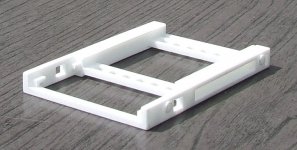


Mittlerweile habe ich den Caddy überarbeitet (damit er günstiger wird) und ich habe Caddy + Adapter + SSD verbaut und kann mit ein paar praktische Erfahrungen glänzen:
Pro
- Die SSD is sauschnell. Mein praktischer Anwendungsfall ist XP-Boot (Autologon) mit Start von Avira und NHC. Bevor das nicht durchgelaufen ist, kann man praktisch nicht mit dem Rechner arbeiten. Mit der Samsung HM160HC dauert der Spaß 1:35 min, mit der Mtron Mobi 32GB im X41 ca. 55 sek und mit der C300 im Adapter ca. 35sek. Meine Meinung: lohnt sich!
Kontra:
- Die HDD LED funktioniert nicht
- Temperatursensor scheint nicht zu funktionieren
[update2] Fehlende Temperaturanzeige liegt wohl an der SSD, nicht am Adapter [/update2]
Die überarbeite Version des Caddy (genau genommen sind es zwei) habe ich letzte Woche in Produktion gegeben, heute kam die Mail, dass die Ding fertig sind und verschickt wurden. Sollte morgen oder übermorgen hier sein. Wenn es was taugt, kann sich jeder der möchte eines bei shapeways ordern.
[update]
Heute ist das überarbeitete Design angekommen. Eines ist schließlich übrig geblieben und kann bei Shapeways bestellt werden. Kostet inkl. Mwst & Versand nach aktuellem Kurs (06/2011) etwa 14,50 EUR (Shapeways fakturiert in $, Mindestbestellwert ist 25$). Aufgrund des Herstellungsverfahrens (lasergesintertes Polyamid, bei Shapeways WSF - White, Strong & Flexible genannt) ist das Ding nach Lieferung noch "staubig". Ich habe den Caddy daher nochmal gewaschen. Die Verwendung sollte sich selbst erklären, zur Sicherheit habe ich aber trotzdem noch Bilder gemacht. Ach ja, ich finde das zwar albern, bitte aber trotzdem beachten: Verwendung des Caddys auf eigene Gefahr, Shapeways stellt lediglich dekorative Objekte her.
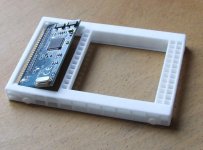



[/update]
[update 2019]
Wegen Nachfrage per PN hier das Originalfile (Open SCAD Datei). Public Domain. Die STL-Datei lässt sich aktuell nicht hochladen, sprengt gezippt die Größenbegrenzung von 250kB, aber auch dafür wird sich sicher noch eine Lösung finden
[/update]
Gruß, der tomatenfisch
Ich hatte es in einem anderen Thread schon mal angedeutet, bin aber erst in den letzten beiden Tagen zur Umsetzung (Einbau und clean install) gekommen. Hier mein "SATA-Mod" für T42 und andere ältere Thinkpads: Einbau einer 1,8" Micro-SATA SSD in den internen HDD-Slot.
Ursprung der Geschichte ist die Umrüstung meiner beiden X40/41 auf eine Mtron Mobi vor einigen Monaten. Seitdem rennen die Kleinen meinem eigentlichen Arbeitstier, einem T42 locker davon, zumindest was Boot- und Ladezeiten von Programmen betrifft. Umsteigen auf ein T60 stand bisher noch nicht zur Debatte, das T42 hat keinerlei Anzeichen für Flexing und reicht eigentlich für alles, was ich mache, aus.
Die Frage war: Bekomme ich in den T42 eine SATA-SSD intern verbaut ohne Löten? Intern, weil die Ultrabay für Datenaustausch und Backup benötigt wird, Löten fiel wegen eingeschränkter Fähigkeiten auf dem Gebiet flach. Da ich keine HDD verbauen wollte kam recht schnell der 1,8" Formfaktor als Option ins Blickfeld, genauer gesagt eine 1,8" Crucial C300 mit 64GB. Fehlte nur noch ein passender Adapter nach 44Pin IDE. Nach etwas Recherche fand ich genau einen Anbieter (www.microsatacables.com). Der Adapter machte von den Fotos und Maßen her den Eindruck, dass sich Adapter und SSD zusammen im 2,5" Formfaktor unterbringen lassen würden, also bestellte ich über ebay 2 Stück davon. Die Lieferung war super fix und ohne Probleme (2 Stück rutschen gerade noch so unter der Einfuhrumsatzsteuergrenze durch). Keine Ahnung, wer die Dinger herstellt, sehen in jedem Fall professionell verarbeitet und verpackt aus.
Nachdem die Hardware da war, habe ich zunächst mal den Adapter getestet und gegen einen Lenovo Ultrabay SATA HDD Adapter (der meines Wissens eine Broadcom-Bridge verwendet) antreten lassen. Der MicroSATA-IDE Adapter verwendet einen JMicron JM20330 Chip.
Konfiguration 1: Crucial C300 64GB (1,8") SSD im MicroSATA -> SATA Adapter (FRU 42W7888) im Ultrabay SATA HDD Adapter (FRU 26R9246). Den Adapter benutze ich schon lange im T42, obwohl er für T6x designt ist.

Konfiguration 2: SSD im MicroSATA -> IDE Adapter von microsatacables in Ultrabay IDE HDD Adapter (FRU 62P4553).

Schien technisch ganz passabel, blieb das Problem des gemeinsamen Einbaus in den internen Steckplatz. Rechner zum Plattentausch auseinanderzubauen finde ich nicht so prall und ein passender Caddy war nirgends in Sicht (der Händler bietet nur den nackten Adapter). Also musste eine eigene Lösung her.
Der erste Versuch bestand darin, eine alte Notebookfestplatte so zurechtzudremeln, dass Adapter und SSD darin Platz finden. Funktioniert, allerdings bleibt bei der Aktion fast nur noch der äußere Rahmen der Platte stehen und es gibt keine Möglichkeit mehr, den Adapter sinnvoll zu befestigen. Als ich schon aufgeben wollte, las ich durch Zufall in Technology Review einen Beitrag über Rapid Manufacturing, in dem unter anderem die Firma Shapeways (www.shapeways.com) erwähnt wurde. Dort kann man seine eigenen 3D-Modelle fertigen lassen (und - wenn man möchte - über shapeways auch an andere verkaufen). Das klang cool und ich hatte ein passendes Problem. Also suchte ich nach einem CAD-Programm, landete schließlich bei OpenSCad und entwarf mir einen passenden Caddy. Klingt einfach, hatte ich bislang aber auch noch nie gemacht. Allerdings kam mir der OpenScad-Stil entgegen, modelliert wird per Scriptsprache, d.h. das ist im Grunde wie Programmieren. Nach mehreren Anläufen bin ich dann bei dem abgebildeten Modell gelandet und habe es produzieren lassen. Es kam nach exakt 10 Tagen bei mir an (10 Tage werden als Lieferzeit angegeben) und passt perfekt. Letzteres hatte ich nicht wirklich erwartet.
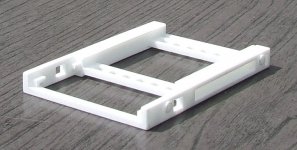


Mittlerweile habe ich den Caddy überarbeitet (damit er günstiger wird) und ich habe Caddy + Adapter + SSD verbaut und kann mit ein paar praktische Erfahrungen glänzen:
Pro
- Die SSD is sauschnell. Mein praktischer Anwendungsfall ist XP-Boot (Autologon) mit Start von Avira und NHC. Bevor das nicht durchgelaufen ist, kann man praktisch nicht mit dem Rechner arbeiten. Mit der Samsung HM160HC dauert der Spaß 1:35 min, mit der Mtron Mobi 32GB im X41 ca. 55 sek und mit der C300 im Adapter ca. 35sek. Meine Meinung: lohnt sich!
Kontra:
- Die HDD LED funktioniert nicht
[update2] Fehlende Temperaturanzeige liegt wohl an der SSD, nicht am Adapter [/update2]
[update]
Heute ist das überarbeitete Design angekommen. Eines ist schließlich übrig geblieben und kann bei Shapeways bestellt werden. Kostet inkl. Mwst & Versand nach aktuellem Kurs (06/2011) etwa 14,50 EUR (Shapeways fakturiert in $, Mindestbestellwert ist 25$). Aufgrund des Herstellungsverfahrens (lasergesintertes Polyamid, bei Shapeways WSF - White, Strong & Flexible genannt) ist das Ding nach Lieferung noch "staubig". Ich habe den Caddy daher nochmal gewaschen. Die Verwendung sollte sich selbst erklären, zur Sicherheit habe ich aber trotzdem noch Bilder gemacht. Ach ja, ich finde das zwar albern, bitte aber trotzdem beachten: Verwendung des Caddys auf eigene Gefahr, Shapeways stellt lediglich dekorative Objekte her.
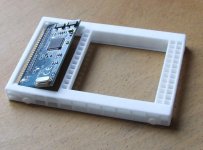



[/update]
[update 2019]
Wegen Nachfrage per PN hier das Originalfile (Open SCAD Datei). Public Domain. Die STL-Datei lässt sich aktuell nicht hochladen, sprengt gezippt die Größenbegrenzung von 250kB, aber auch dafür wird sich sicher noch eine Lösung finden
[/update]
Gruß, der tomatenfisch
Anhänge
Zuletzt bearbeitet:









