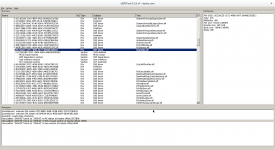I apologize for posting this in English, but I figured this would be more understandable than trying to translate my text from Google. Did anyone ever get Ivy Bridge working on the T420 BIOS? There are some posts earlier in this thread which talk about it and issues with testing, but nothing else since.
If I understand, the main change in the BIOS is adding the HD4000 graphics switch statement, and possibly adding microcodes for the Ivy Bridge processors. I would try to do this on my own using the new 1.48 BIOS, but I am not even sure where to start, or what tools are used. I would prefer the original BIOS over trying to fight with compiling Coreboot/Seabios.
Thank you anyone who can understand this, and any future replies. I'd post on English forums, but only you guys seem to care enough about older Thinkpads to actually work on modding BIOSes for them.
If I understand, the main change in the BIOS is adding the HD4000 graphics switch statement, and possibly adding microcodes for the Ivy Bridge processors. I would try to do this on my own using the new 1.48 BIOS, but I am not even sure where to start, or what tools are used. I would prefer the original BIOS over trying to fight with compiling Coreboot/Seabios.
Thank you anyone who can understand this, and any future replies. I'd post on English forums, but only you guys seem to care enough about older Thinkpads to actually work on modding BIOSes for them.