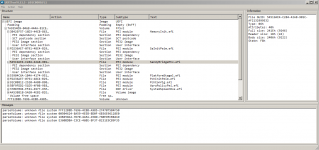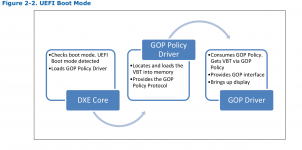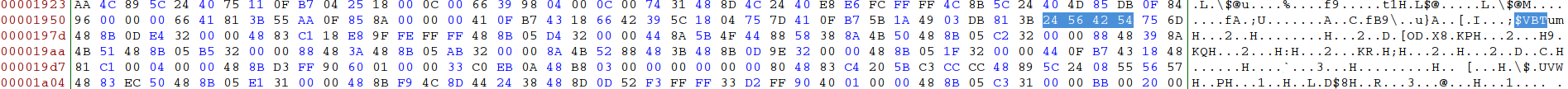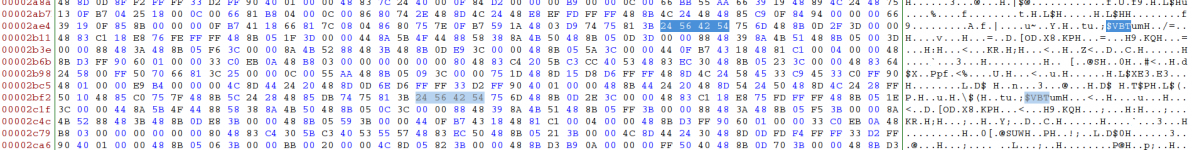First of all, worse benchmarks with new 2170 vbios seems to be related to higher ambient temperature ( summer vs winter tests ).
Then:
@waltibaba as ramius said, the chip is under the magnesium frame, so it's actually under the trackpad, but you have to dismantle the whole laptop to find it. Another way to flash the chip externally it' using the debug heades which is just close to the chip. A clever way to act may be solder wires to it in order to have a maintanaince port always usable without disassembling everything.
A guy on reddit did it, while I was' t able to solder, maybe because of the too big solder, but probably because I' m not good at soldering...
Here a ( bad ) pic that I' ve taken yesterday during the flash operation:
For compiling and flashing coreboot,
you may follow this guide. If you want you can also use
iruatpku prebuilt rom, which is "fully" functional also with an IVB cpu, and apply it to the guide instead of your build.
As hardware, I used a cheap ch341a programmer, which is fully supported in the last release of flashrom. Coreboot does't provide any post bios options by default, so I don't think there is a way to change settings on the go. Maybe you can do something installing tianocore as payload, anyway for those questions is better ask to experts, also on irc channel #coreboot on freenode.
My experience with coreboot and IVB:
Yesterday I' ve installed a 3360m on my t420, using iruatpku's build because mine was giving some display issues.
pros: cpu it' s way cooler, around 8 degrees on idle and 10 on full load. This could be very useful for those who want to install quads. Score in graphics benchmark are ~50% higher. With hardware acceleration on( vaapi ), cpu was around 5% of use watching a fullhd video.
so so: Power consumption. Idling and with little loads was higher. Nothing dramatic, it was ~1W more than stock, while on full load it was 20-30% less than stock. Considering that one of my goal was to extend battery life in office scenario, it was a little disappointing for me..
cons: No tp-smapi module. Strange software behaviour:no way to connect to the internet ( it' s probably related my configuration on ubuntu because it works with some live distros, but still it doesn't happens on stock bios). Launching rstudio made cpu stuck on 70% usage, something that was never happen before, and that was a deal breaker to me cause I need it.
So, for the third time I'm back to stock bios. I' ve to admit that the experience has made me a very fast disassembler-reassembler...
Based on my experience, it' s maybe too early to use coreboot on this machine if your goal it's normal daily use.
That said, IVB on t420 works, so if we find a way to make it works with a modded stock bios, this could lead to big improvements.
@ramius Is there a way we can help you for the modded bios?
PS: It could be nice to set a group for studying how original bios is made. PM if you' re interested. (ok: group has been created )