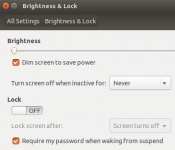- Registriert
- 20 Feb. 2013
- Beiträge
- 920
Ich darf seit gestern ein W520 mein Eigen nennen 
W520 i7-2820QM(2.3GHz)
8GB RAM
160GB SSD + 180GB SSD
HD 15.6in 1920x1080 LCD (B156HW01 V4)
Intel HD Graphics 3000
2GB Nvidia Quadro 2000M.
Soweit so gut - schon bei der Installation von Linux Mint 17.2 Cinnamon fiel mir auf, das sich der Bildschirm auf ein Minimum abdunkelte, sobald der Desktop da ist, kann ich die Helligkeit wieder hoch regeln.
Ich habe mittlerweile das BIOS aktualisiert - keine Änderung
Es macht auch keine Unterschied, ob ich im BIOS die dedizierte Grafikkarte (Nvidia) aktiviere oder nur die interne (Intel HD 3000) oder beide (Optimus). Die Nvidia wird anscheinend gar nicht gemocht, recht schnell hängt sich das System auf.
Ich habe im Moment keinen Plan mehr, woran das liegen kann
Ich habe mal die Statistik von TLP angehängt - falls es hilft.
Es ist zwar kein wirklich gravierendes Problem, aber schon nervig. Für jeden Tipp dankbar.
Gruß Wolfgang
W520 i7-2820QM(2.3GHz)
8GB RAM
160GB SSD + 180GB SSD
HD 15.6in 1920x1080 LCD (B156HW01 V4)
Intel HD Graphics 3000
2GB Nvidia Quadro 2000M.
Soweit so gut - schon bei der Installation von Linux Mint 17.2 Cinnamon fiel mir auf, das sich der Bildschirm auf ein Minimum abdunkelte, sobald der Desktop da ist, kann ich die Helligkeit wieder hoch regeln.
Ich habe mittlerweile das BIOS aktualisiert - keine Änderung
Es macht auch keine Unterschied, ob ich im BIOS die dedizierte Grafikkarte (Nvidia) aktiviere oder nur die interne (Intel HD 3000) oder beide (Optimus). Die Nvidia wird anscheinend gar nicht gemocht, recht schnell hängt sich das System auf.
Ich habe im Moment keinen Plan mehr, woran das liegen kann
Ich habe mal die Statistik von TLP angehängt - falls es hilft.
Es ist zwar kein wirklich gravierendes Problem, aber schon nervig. Für jeden Tipp dankbar.
Gruß Wolfgang
Code:
--- TLP 0.8 --------------------------------------------
+++ Configured Settings: /etc/default/tlp
TLP_ENABLE=1
TLP_DEFAULT_MODE=AC
DISK_IDLE_SECS_ON_AC=0
DISK_IDLE_SECS_ON_BAT=2
MAX_LOST_WORK_SECS_ON_AC=15
MAX_LOST_WORK_SECS_ON_BAT=60
SCHED_POWERSAVE_ON_AC=0
SCHED_POWERSAVE_ON_BAT=1
NMI_WATCHDOG=0
ENERGY_PERF_POLICY_ON_AC=performance
ENERGY_PERF_POLICY_ON_BAT=powersave
DISK_DEVICES="sda sdb"
DISK_APM_LEVEL_ON_AC="254 254"
DISK_APM_LEVEL_ON_BAT="128 128"
SATA_LINKPWR_ON_AC=max_performance
SATA_LINKPWR_ON_BAT=min_power
PCIE_ASPM_ON_AC=performance
PCIE_ASPM_ON_BAT=powersave
RADEON_POWER_PROFILE_ON_AC=high
RADEON_POWER_PROFILE_ON_BAT=low
RADEON_DPM_STATE_ON_AC=performance
RADEON_DPM_STATE_ON_BAT=battery
RADEON_DPM_PERF_LEVEL_ON_AC=auto
RADEON_DPM_PERF_LEVEL_ON_BAT=auto
WIFI_PWR_ON_AC=1
WIFI_PWR_ON_BAT=5
WOL_DISABLE=Y
SOUND_POWER_SAVE_ON_AC=0
SOUND_POWER_SAVE_ON_BAT=1
SOUND_POWER_SAVE_CONTROLLER=Y
BAY_POWEROFF_ON_BAT=0
BAY_DEVICE="sr0"
RUNTIME_PM_ON_AC=on
RUNTIME_PM_ON_BAT=auto
RUNTIME_PM_ALL=1
RUNTIME_PM_DRIVER_BLACKLIST="radeon nouveau"
USB_AUTOSUSPEND=1
USB_BLACKLIST_WWAN=1
RESTORE_DEVICE_STATE_ON_STARTUP=0
DEVICES_TO_DISABLE_ON_STARTUP="bluetooth wwan"
DEVICES_TO_ENABLE_ON_STARTUP="wifi"
START_CHARGE_THRESH_BAT0=75
STOP_CHARGE_THRESH_BAT0=98
DEVICES_TO_DISABLE_ON_LAN_CONNECT="wifi wwan"
DEVICES_TO_ENABLE_ON_LAN_DISCONNECT="wifi wwan"
+++ System Info
System = LENOVO ThinkPad W520 428449G
BIOS = 8BET62WW (1.42 )
Release = Linux Mint 17.2 Rafaela
Kernel = 3.19.0-33-generic #38~14.04.1-Ubuntu SMP Fri Nov 6 18:17:28 UTC 2015 x86_64
/proc/cmdline = BOOT_IMAGE=/boot/vmlinuz-3.19.0-33-generic root=UUID=a9a393a1-8623-4c94-ae9a-b421517b7bed ro quiet splash vt.handoff=7
Init system = upstart
+++ System Status
TLP power save = enabled
power source = AC
+++ Processor
CPU Model = Intel(R) Core(TM) i7-2820QM CPU @ 2.30GHz
/sys/devices/system/cpu/cpu0/cpufreq/scaling_driver = intel_pstate
/sys/devices/system/cpu/cpu0/cpufreq/scaling_governor = powersave
/sys/devices/system/cpu/cpu0/cpufreq/scaling_min_freq = 800000 [kHz]
/sys/devices/system/cpu/cpu0/cpufreq/scaling_max_freq = 3400000 [kHz]
/sys/devices/system/cpu/cpu1/cpufreq/scaling_driver = intel_pstate
/sys/devices/system/cpu/cpu1/cpufreq/scaling_governor = powersave
/sys/devices/system/cpu/cpu1/cpufreq/scaling_min_freq = 800000 [kHz]
/sys/devices/system/cpu/cpu1/cpufreq/scaling_max_freq = 3400000 [kHz]
/sys/devices/system/cpu/cpu2/cpufreq/scaling_driver = intel_pstate
/sys/devices/system/cpu/cpu2/cpufreq/scaling_governor = powersave
/sys/devices/system/cpu/cpu2/cpufreq/scaling_min_freq = 800000 [kHz]
/sys/devices/system/cpu/cpu2/cpufreq/scaling_max_freq = 3400000 [kHz]
/sys/devices/system/cpu/cpu3/cpufreq/scaling_driver = intel_pstate
/sys/devices/system/cpu/cpu3/cpufreq/scaling_governor = powersave
/sys/devices/system/cpu/cpu3/cpufreq/scaling_min_freq = 800000 [kHz]
/sys/devices/system/cpu/cpu3/cpufreq/scaling_max_freq = 3400000 [kHz]
/sys/devices/system/cpu/cpu4/cpufreq/scaling_driver = intel_pstate
/sys/devices/system/cpu/cpu4/cpufreq/scaling_governor = powersave
/sys/devices/system/cpu/cpu4/cpufreq/scaling_min_freq = 800000 [kHz]
/sys/devices/system/cpu/cpu4/cpufreq/scaling_max_freq = 3400000 [kHz]
/sys/devices/system/cpu/cpu5/cpufreq/scaling_driver = intel_pstate
/sys/devices/system/cpu/cpu5/cpufreq/scaling_governor = powersave
/sys/devices/system/cpu/cpu5/cpufreq/scaling_min_freq = 800000 [kHz]
/sys/devices/system/cpu/cpu5/cpufreq/scaling_max_freq = 3400000 [kHz]
/sys/devices/system/cpu/cpu6/cpufreq/scaling_driver = intel_pstate
/sys/devices/system/cpu/cpu6/cpufreq/scaling_governor = powersave
/sys/devices/system/cpu/cpu6/cpufreq/scaling_min_freq = 800000 [kHz]
/sys/devices/system/cpu/cpu6/cpufreq/scaling_max_freq = 3400000 [kHz]
/sys/devices/system/cpu/cpu7/cpufreq/scaling_driver = intel_pstate
/sys/devices/system/cpu/cpu7/cpufreq/scaling_governor = powersave
/sys/devices/system/cpu/cpu7/cpufreq/scaling_min_freq = 800000 [kHz]
/sys/devices/system/cpu/cpu7/cpufreq/scaling_max_freq = 3400000 [kHz]
/sys/devices/system/cpu/intel_pstate/min_perf_pct = 23
/sys/devices/system/cpu/intel_pstate/max_perf_pct = 100
/sys/devices/system/cpu/intel_pstate/no_turbo = 0
x86_energy_perf_policy: program not installed.
/proc/sys/kernel/nmi_watchdog = 0
+++ Undervolting
PHC kernel not available.
+++ Temperatures
CPU temp = 46 [°C]
/proc/acpi/ibm/fan = 1958 [/min]
+++ File System
/proc/sys/vm/laptop_mode = 0
/proc/sys/vm/dirty_writeback_centisecs = 1500
/proc/sys/vm/dirty_expire_centisecs = 1500
/proc/sys/vm/dirty_ratio = 20
/proc/sys/vm/dirty_background_ratio = 10
/proc/sys/fs/xfs/age_buffer_centisecs = (not available)
/proc/sys/fs/xfs/xfssyncd_centisecs = (not available)
/proc/sys/fs/xfs/xfsbufd_centisecs = (not available)
+++ Storage Devices
/dev/sda:
Model = INTEL SSDSA2M160G2LE
Firmware = 2CV102M3
APM Level = none/disabled
Status = active/idle
TRIM = supported
Scheduler = deadline
SMART info:
4 Start_Stop_Count = 0
5 Reallocated_Sector_Ct = 1
9 Power_On_Hours = 314 [h]
225 Host_Writes_32MiB = 4.706 [TB]
232 Available_Reservd_Space = 100 [%]
233 Media_Wearout_Indicator = 100 [%]
/dev/sdb:
Model = Corsair Force GS
Firmware = 5.24
APM Level = 254
Status = active/idle
TRIM = supported
Scheduler = deadline
SMART info:
9 Power_On_Hours_and_Msec = 5428 [h]
194 Temperature_Celsius = 32 (Min/Max 8/48) [°C]
+++ SATA Aggressive Link Power Management
/sys/class/scsi_host/host0/link_power_management_policy = max_performance
/sys/class/scsi_host/host1/link_power_management_policy = max_performance
/sys/class/scsi_host/host2/link_power_management_policy = max_performance
/sys/class/scsi_host/host3/link_power_management_policy = max_performance
/sys/class/scsi_host/host4/link_power_management_policy = max_performance
/sys/class/scsi_host/host5/link_power_management_policy = max_performance
+++ PCIe Active State Power Management
/sys/module/pcie_aspm/parameters/policy = default (using bios preferences)
+++ Intel Graphics
/sys/module/i915/parameters/powersave = 1 (enabled)
/sys/module/i915/parameters/enable_rc6 = 1 (enabled)
/sys/module/i915/parameters/enable_fbc = -1 (use per-chip default)
/sys/module/i915/parameters/lvds_downclock = 0 (disabled)
/sys/module/i915/parameters/semaphores = -1 (use per-chip default)
+++ Wireless
bluetooth = off (software)
wifi = on
wwan = off (software)
wlan0(iwlwifi) : connected, power management = off
wwan0(cdc_ncm) : not connected
+++ Audio
/sys/module/snd_hda_intel/parameters/power_save = 0
/sys/module/snd_hda_intel/parameters/power_save_controller = N
+++ Docks and Device Bays
/sys/devices/platform/dock.0: battery_bay = no battery
/sys/devices/platform/dock.1: ata_bay = drive present
+++ Runtime Power Management
device classes = all
device blacklist = (not configured)
driver blacklist = radeon nouveau
/sys/bus/pci/devices/0000:00:00.0/power/control = on (0x060000, Host bridge, no driver)
/sys/bus/pci/devices/0000:00:02.0/power/control = on (0x030000, VGA compatible controller, i915)
/sys/bus/pci/devices/0000:00:16.0/power/control = on (0x078000, Communication controller, mei_me)
/sys/bus/pci/devices/0000:00:16.3/power/control = on (0x070002, Serial controller, serial)
/sys/bus/pci/devices/0000:00:19.0/power/control = on (0x020000, Ethernet controller, e1000e)
/sys/bus/pci/devices/0000:00:1a.0/power/control = on (0x0c0320, USB controller, ehci-pci)
/sys/bus/pci/devices/0000:00:1b.0/power/control = on (0x040300, Audio device, snd_hda_intel)
/sys/bus/pci/devices/0000:00:1c.0/power/control = on (0x060400, PCI bridge, pcieport)
/sys/bus/pci/devices/0000:00:1c.1/power/control = on (0x060400, PCI bridge, pcieport)
/sys/bus/pci/devices/0000:00:1c.3/power/control = on (0x060400, PCI bridge, pcieport)
/sys/bus/pci/devices/0000:00:1c.4/power/control = on (0x060400, PCI bridge, pcieport)
/sys/bus/pci/devices/0000:00:1c.6/power/control = on (0x060400, PCI bridge, pcieport)
/sys/bus/pci/devices/0000:00:1d.0/power/control = on (0x0c0320, USB controller, ehci-pci)
/sys/bus/pci/devices/0000:00:1f.0/power/control = on (0x060100, ISA bridge, lpc_ich)
/sys/bus/pci/devices/0000:00:1f.2/power/control = on (0x010601, SATA controller, ahci)
/sys/bus/pci/devices/0000:00:1f.3/power/control = on (0x0c0500, SMBus, no driver)
/sys/bus/pci/devices/0000:03:00.0/power/control = on (0x028000, Network controller, iwlwifi)
/sys/bus/pci/devices/0000:0d:00.0/power/control = on (0x088001, System peripheral, sdhci-pci)
/sys/bus/pci/devices/0000:0d:00.3/power/control = on (0x0c0010, FireWire (IEEE 1394), firewire_ohci)
/sys/bus/pci/devices/0000:0e:00.0/power/control = on (0x0c0330, USB controller, xhci_hcd)
+++ USB
autosuspend = enabled
device whitelist = (not configured)
device blacklist = (not configured)
wwan blacklist = enabled
Bus 004 Device 004 ID 0bdb:1911 control = on, autosuspend_delay_ms = 2000 -- Ericsson Business Mobile Networks BV (cdc_acm, cdc_wdm, cdc_ncm)
Bus 004 Device 003 ID 062a:4101 control = on, autosuspend_delay_ms = 2000 -- Creative Labs (usbhid)
Bus 004 Device 002 ID 8087:0024 control = auto, autosuspend_delay_ms = 0 -- Intel Corp. Integrated Rate Matching Hub (hub)
Bus 004 Device 001 ID 1d6b:0002 control = auto, autosuspend_delay_ms = 0 -- Linux Foundation 2.0 root hub (hub)
Bus 002 Device 001 ID 1d6b:0003 control = auto, autosuspend_delay_ms = 0 -- Linux Foundation 3.0 root hub (hub)
Bus 001 Device 001 ID 1d6b:0002 control = auto, autosuspend_delay_ms = 0 -- Linux Foundation 2.0 root hub (hub)
Bus 003 Device 006 ID 04f2:b217 control = auto, autosuspend_delay_ms = 2000 -- Chicony Electronics Co., Ltd Lenovo Integrated Camera (0.3MP) (uvcvideo)
Bus 003 Device 004 ID 147e:2016 control = auto, autosuspend_delay_ms = 2000 -- Upek Biometric Touchchip/Touchstrip Fingerprint Sensor (no driver)
Bus 003 Device 003 ID 0765:5001 control = on, autosuspend_delay_ms = 2000 -- X-Rite, Inc. Huey PRO Colorimeter (usbhid)
Bus 003 Device 002 ID 8087:0024 control = auto, autosuspend_delay_ms = 0 -- Intel Corp. Integrated Rate Matching Hub (hub)
Bus 003 Device 001 ID 1d6b:0002 control = auto, autosuspend_delay_ms = 0 -- Linux Foundation 2.0 root hub (hub)
+++ ThinkPad Extended Battery Functions
tp-smapi = active
tpacpi-bat = active
+++ ThinkPad Battery Status: BAT0 (Main / Internal)
/sys/devices/platform/smapi/BAT0/manufacturer = LGC
/sys/devices/platform/smapi/BAT0/model = 42T4912
/sys/devices/platform/smapi/BAT0/manufacture_date = 2010-11-08
/sys/devices/platform/smapi/BAT0/first_use_date = 2011-03-18
/sys/devices/platform/smapi/BAT0/cycle_count = 73
/sys/devices/platform/smapi/BAT0/design_capacity = 93600 [mWh]
/sys/devices/platform/smapi/BAT0/last_full_capacity = 76870 [mWh]
/sys/devices/platform/smapi/BAT0/remaining_capacity = 76500 [mWh]
/sys/devices/platform/smapi/BAT0/remaining_percent = 100 [%]
/sys/devices/platform/smapi/BAT0/remaining_running_time_now = not_discharging [min]
/sys/devices/platform/smapi/BAT0/remaining_charging_time = not_charging [min]
/sys/devices/platform/smapi/BAT0/power_now = 0 [mW]
/sys/devices/platform/smapi/BAT0/power_avg = 0 [mW]
/sys/devices/platform/smapi/BAT0/state = idle
tpacpi-bat.BAT0.startThreshold = 75 [%]
tpacpi-bat.BAT0.stopThreshold = 98 [%]
tpacpi-bat.BAT0.forceDischarge = 0
Zuletzt bearbeitet: