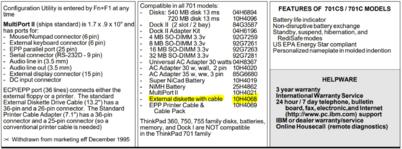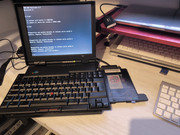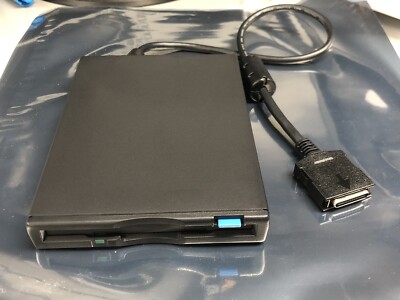Ciao a tutti e grazie agli admin per la registrazione!
Il 701c butterfly funzionante , ho l'unità floppy ma non il cavo. sto provando a fargli leggere un floppy IBM 27l4378 su porta parallela del port replicator. Pensate che sia possibile?Potreste darmi un aiuto? grazie mille.
Il 701c butterfly funzionante , ho l'unità floppy ma non il cavo. sto provando a fargli leggere un floppy IBM 27l4378 su porta parallela del port replicator. Pensate che sia possibile?Potreste darmi un aiuto? grazie mille.