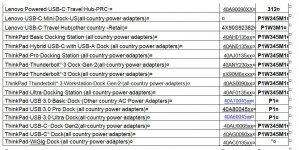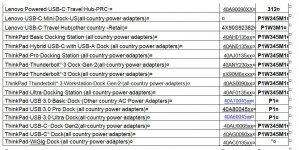
Footnotes-1
1. 65W AC adapter supports models with integrated graphics only. Those with discrete graphics should use the 90W AC adapter.
2. Compatible, however optimized for ThinkPad W510.
3. Requires the 90W AC Adapter 40Y7659 or the adapter provided with the system.
4. To be used with the ThinkPad and IdeaPad 90W Slim AC/DC Combo adapter. For more information, visit:
www.lenovo.com/support/slimadaptertips or
www.lenovopowertips.com
5. To be used, and is included with the ThinkPad and IdeaPad 90W Slim AC/DC Combo adapter. For more information, visit:
www.lenovo.com/slimadapter or
www.lenovopowertips.com
10. Requires a bluetooth enabled system or an optional USB Bluetooth Receiver
15. To be used along with ThinkPad system battery for an all-day computing experience. Attaches under the ThinkPad using docking connectors, not supported when using Series 3 port replicators or docks.
19. To be used along with ThinkPad system battery for an extended computing experience. For more information, go to:
www.lenovo.com/alldaycomputing
20. July be used as the primary hard disk drive or requires ThinkPad Second HDD Adapter for Ultrabay Slim (41U3148) when used in the Ultrabay.
22. Lenovo USB Modem (43R1814) is compatibile, however the system, some or all models, has an integrated modem.
26. Compatible with Wireless WAN (WWAN) Ready ThinkPad models. WWAN Ready models are ThinkPad systems with an installed WWAN attenna. For more information, go to
www.lenovo.com/support/wireless
29. Compatible with: LT2452p, LT2252p, LT1952p, L2440p, L2440x, L2321x, L2261, L2060, L2251x, L2251p, L2250p, L1951p, L1900p, L1711p, L215p, L215, D195, D185 monitors
31. Compatible when using system without docks or port replicators.
33. Supports system only. Does not support Series 3 docking stations.
35. "Fn" and "Hotkey" operations vary by system, for operation information go to:
www.lenovo.com/support/keyboards
37. To be used, and is included with the Lenovo 90W Ultraslim AC/DC Combo and 90W Slim AC/DC Combo Adapter. For more information, visit:
www.lenovo.com/slimadapter or
www.lenovopowertips.com
38. To be used, and is included with the Lenovo 90W Ultraslim AC/DC Combo Adapter, also compatible to the 90W Slim AC/DC Combo Adapter. For more information, visit:
www.lenovo.com/slimadapter or
www.lenovopowertips.com
42. Operates at the system's supported speed.
43. USB Y cable is always required for USB Optical Disk Drive
45. US ONLY - Warranty and technical support is provided by the manufacturer, not Lenovo.
56. Windows 8 Only
57. Warranty and technical support is provided by the manufacturer, not Lenovo.
59. Warranty and technical support is provided by the manufacturer, not Lenovo. ( For non-touch models only)
60. Warranty and technical support is provided by the manufacturer, not Lenovo. ( For touch models only)
67. Working along with Barrel power conversion cable only.
68. Support integrated graphics models. Limited support discrete graphics models.
72. Working along with slim tip power adapter only.
80. Only support windows 7 and windows 8.
82.Can support if use system AC.
84. Only support windows 7 and windows 8.1, and not support realtek WIFI module.
85. Only support windows 7 and windows 8.1
88. For USB3.0 port only
95. This Power Bank cannot charge ThinkPad Systems, but can be charged by ThinkPad Systems USB3.0 Port in about 15 hours. Recommend to use ThinkPad Stack 10000mAh Power Bank with Lenovo 10W AC adapter.
97.Only could support NB with Intel CPU and Intel WiFi module
110.WiGig Model Only
114. Support system with 3 cell battery only.
115. Support on-board ports only.
122. Not support Win7 OS because of BT4.0 compatibility issue. Can fully support Win8 OS or above
229 Downgrade to 2133MHz
250.M.2 SSD is compatible as long as machine’s original config is M.2 SSD. The additional Bracket is needed to install M.2 SSD into 2.5” location
256.only support windows 10 64bit; Compatible with Wireless WAN (WWAN) Ready ThinkPad models. WWAN Ready models are ThinkPad systems with an installed WWAN attenna.
262.Do not support 4K monitors. Support on-board ports only.
266.Must be used together with WWAN module.
274.Support on-board ports only, Support Mac Pass Through, PXE boot, Wake On LAN from Sleep.
321: compatible with systems that are compatible with 45W adapter
325.Lenovo Powered USB-C Travel hub only works as ports replicator on Workstation systems, please don’t connect AC power adapter to hub.
PXE boot supported. Wake On LAN from Sleep. MAC address pass through.
357.PxE boot, Mac address pass through and WOL feature enablement will rely on support of host BIOS
362.Compatible with Wireless WAN (WWAN) of Fibocom L830-EU (CAT 6) M.2 WWAN(SW10M73228) and Fibocom L850-GL (CAT9) M.2 WWAN module(SW10M73266 Prototype/ SW10M73273 Commercial type)
376.Support the system which has Intel Thunderbolt, through TBT port only.
389. supported by host Thunderbolt firmware N2JTF13W or later release (T490s/X390); Support the system which has Intel Thunderbolt, through TBT port only.
390. supported by host Thunderbolt firmware N2ITF12W or later release (T490/T590); Support the system which has Intel Thunderbolt, through TBT port only.
396. supported by host Thunderbolt firmware N27TF16W or later release (T580/P52s); Support the system which has Intel Thunderbolt, through TBT port only.
398. supported by host Thunderbolt firmware N22TF16W or later release (T480s); Support the system which has Intel Thunderbolt, through TBT port only.
399. supported by host Thunderbolt firmware N24TF16W or later release (T480); Support the system which has Intel Thunderbolt, through TBT port only.
Footnotes-2
P1. PXE boot supported
P3. PXE boot supported. Integrated graphics models only (Discrete graphics models not compatible).
P6. PXE boot supported. Does not support Quad Core Models with Discrete Graphics.
W3. Wake On LAN from Sleep
W4.Wake On LAN from Hibernation
W5.Wake On LAN from Power-Off mode
M1.MAC address pass through
P1W345M1:.PXE boot supported. Wake On LAN from Sleep, Hibernation, or Power-Off mode.MAC address pass through
P1W3M1.PXE boot supported.Wake On LAN from Sleep.MAC address pass through
P1M1

XE boot supported.MAC address pass through supported