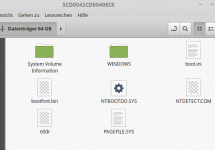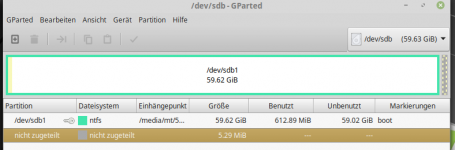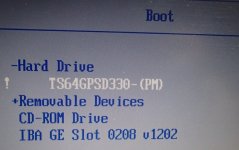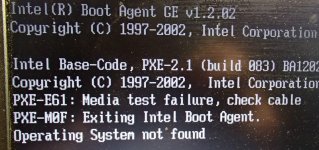[LEFT][FONT=DejaVu Serif]#dmesg[/FONT]
[FONT=DejaVu Serif]Initializingcgroup subsys cpuset[/FONT]
[FONT=DejaVu Serif]Initializingcgroup subsys cpu[/FONT]
[FONT=DejaVu Serif]Initializingcgroup subsys cpuacct[/FONT]
[FONT=DejaVu Serif]Linuxversion 4.4.95 (root@puppypc10404) (gcc version 5.4.0 20160609(Ubuntu 5.4.0-6ubuntu1~16.04.5) ) #1 SMP Mon Nov 13 17:15:42 GMT 2017[/FONT]
[FONT=DejaVu Serif]x86/fpu:Legacy x87 FPU detected.[/FONT]
[FONT=DejaVu Serif]x86/fpu:Using 'lazy' FPU context switches.[/FONT]
[FONT=DejaVu Serif]e820:BIOS-provided physical RAM map:[/FONT]
[FONT=DejaVu Serif]BIOS-e820:[mem 0x0000000000000000-0x000000000009efff] usable[/FONT]
[FONT=DejaVu Serif]BIOS-e820:[mem 0x000000000009f000-0x000000000009ffff] reserved[/FONT]
[FONT=DejaVu Serif]BIOS-e820:[mem 0x00000000000d2000-0x00000000000d3fff] reserved[/FONT]
[FONT=DejaVu Serif]BIOS-e820:[mem 0x00000000000dc000-0x00000000000fffff] reserved[/FONT]
[FONT=DejaVu Serif]BIOS-e820:[mem 0x0000000000100000-0x000000005ff5ffff] usable[/FONT]
[FONT=DejaVu Serif]BIOS-e820:[mem 0x000000005ff60000-0x000000005ff77fff] ACPI data[/FONT]
[FONT=DejaVu Serif]BIOS-e820:[mem 0x000000005ff78000-0x000000005ff79fff] ACPI NVS[/FONT]
[FONT=DejaVu Serif]BIOS-e820:[mem 0x000000005ff80000-0x000000005fffffff] reserved[/FONT]
[FONT=DejaVu Serif]BIOS-e820:[mem 0x00000000ff800000-0x00000000ffffffff] reserved[/FONT]
[FONT=DejaVu Serif]Notice:NX (Execute Disable) protection missing in CPU![/FONT]
[FONT=DejaVu Serif]SMBIOS2.3 present.[/FONT]
[FONT=DejaVu Serif]DMI:IBM 237394G/237394G, BIOS 1RET84WW (2.11 ) 10/30/2003[/FONT]
[FONT=DejaVu Serif]e820:update [mem 0x00000000-0x00000fff] usable ==> reserved[/FONT]
[FONT=DejaVu Serif]e820:remove [mem 0x000a0000-0x000fffff] usable[/FONT]
[FONT=DejaVu Serif]e820:last_pfn = 0x5ff60 max_arch_pfn = 0x100000[/FONT]
[FONT=DejaVu Serif]MTRRdefault type: uncachable[/FONT]
[FONT=DejaVu Serif]MTRRfixed ranges enabled:[/FONT]
[FONT=DejaVu Serif]00000-9FFFFwrite-back[/FONT]
[FONT=DejaVu Serif]A0000-BFFFFuncachable[/FONT]
[FONT=DejaVu Serif]C0000-CFFFFwrite-protect[/FONT]
[FONT=DejaVu Serif]D0000-DBFFFuncachable[/FONT]
[FONT=DejaVu Serif]DC000-DFFFFwrite-back[/FONT]
[FONT=DejaVu Serif]E0000-FFFFFwrite-protect[/FONT]
[FONT=DejaVu Serif]MTRRvariable ranges enabled:[/FONT]
[FONT=DejaVu Serif]0base 000000000 mask FC0000000 write-back[/FONT]
[FONT=DejaVu Serif]1base 040000000 mask FE0000000 write-back[/FONT]
[FONT=DejaVu Serif]2base 05FF80000 mask FFFF80000 uncachable[/FONT]
[FONT=DejaVu Serif]3disabled[/FONT]
[FONT=DejaVu Serif]4disabled[/FONT]
[FONT=DejaVu Serif]5disabled[/FONT]
[FONT=DejaVu Serif]6disabled[/FONT]
[FONT=DejaVu Serif]7disabled[/FONT]
[FONT=DejaVu Serif]x86/PAT:PAT not supported by CPU.[/FONT]
[FONT=DejaVu Serif]x86/PAT:Configuration [0-7]: WB WT UC- UC WB WT UC- UC [/FONT]
[FONT=DejaVu Serif]initialmemory mapped: [mem 0x00000000-0x01ffffff][/FONT]
[FONT=DejaVu Serif]Basememory trampoline at [c009b000] 9b000 size 16384[/FONT]
[FONT=DejaVu Serif]BRK[0x01c0d000, 0x01c0dfff] PGTABLE[/FONT]
[FONT=DejaVu Serif]RAMDISK:[mem 0x5fd12000-0x5ff3efff][/FONT]
[FONT=DejaVu Serif]Allocatednew RAMDISK: [mem 0x375d1000-0x377fda8a][/FONT]
[FONT=DejaVu Serif]MoveRAMDISK from [mem 0x5fd12000-0x5ff3ea8a] to [mem0x375d1000-0x377fda8a][/FONT]
[FONT=DejaVu Serif]ACPI:Early table checksum verification disabled[/FONT]
[FONT=DejaVu Serif]ACPI:RSDP 0x00000000000F6B40 000024 (v02 IBM )[/FONT]
[FONT=DejaVu Serif]ACPI:XSDT 0x000000005FF6C263 00004C (v01 IBM TP-1R 00002110 LTP00000000)[/FONT]
[FONT=DejaVu Serif]ACPI:FACP 0x000000005FF6C300 0000F4 (v03 IBM TP-1R 00002110 IBM 00000001)[/FONT]
[FONT=DejaVu Serif]ACPIBIOS Warning (bug): 32/64X length mismatch in FADT/Gpe0Block: 64/32(20150930/tbfadt-623)[/FONT]
[FONT=DejaVu Serif]ACPIBIOS Warning (bug): 32/64X length mismatch in FADT/Gpe1Block: 0/32(20150930/tbfadt-623)[/FONT]
[FONT=DejaVu Serif]ACPIBIOS Warning (bug): Optional FADT field Gpe1Block has zero address orlength: 0x000000000000102C/0x0 (20150930/tbfadt-654)[/FONT]
[FONT=DejaVu Serif]ACPI:DSDT 0x000000005FF6C4E7 00B93F (v01 IBM TP-1R 00002110 MSFT0100000E)[/FONT]
[FONT=DejaVu Serif]ACPI:FACS 0x000000005FF79000 000040[/FONT]
[FONT=DejaVu Serif]ACPI:FACS 0x000000005FF79000 000040[/FONT]
[FONT=DejaVu Serif]ACPI:SSDT 0x000000005FF6C4B4 000033 (v01 IBM TP-1R 00002110 MSFT0100000E)[/FONT]
[FONT=DejaVu Serif]ACPI:ECDT 0x000000005FF77E26 000052 (v01 IBM TP-1R 00002110 IBM 00000001)[/FONT]
[FONT=DejaVu Serif]ACPI:TCPA 0x000000005FF77E78 000032 (v01 IBM TP-1R 00002110 PTL 00000001)[/FONT]
[FONT=DejaVu Serif]ACPI:BOOT 0x000000005FF77FD8 000028 (v01 IBM TP-1R 00002110 LTP00000001)[/FONT]
[FONT=DejaVu Serif]647MBHIGHMEM available.[/FONT]
[FONT=DejaVu Serif]887MBLOWMEM available.[/FONT]
[FONT=DejaVu Serif]mappedlow ram: 0 - 377fe000[/FONT]
[FONT=DejaVu Serif]lowram: 0 - 377fe000[/FONT]
[FONT=DejaVu Serif]BRK[0x01c0e000, 0x01c0efff] PGTABLE[/FONT]
[FONT=DejaVu Serif]Zoneranges:[/FONT]
[FONT=DejaVu Serif]DMA [mem 0x0000000000001000-0x0000000000ffffff][/FONT]
[FONT=DejaVu Serif]Normal [mem 0x0000000001000000-0x00000000377fdfff][/FONT]
[FONT=DejaVu Serif]HighMem [mem 0x00000000377fe000-0x000000005ff5ffff][/FONT]
[FONT=DejaVu Serif]Movablezone start for each node[/FONT]
[FONT=DejaVu Serif]Earlymemory node ranges[/FONT]
[FONT=DejaVu Serif]node 0: [mem 0x0000000000001000-0x000000000009efff][/FONT]
[FONT=DejaVu Serif]node 0: [mem 0x0000000000100000-0x000000005ff5ffff][/FONT]
[FONT=DejaVu Serif]Initmemsetup node 0 [mem 0x0000000000001000-0x000000005ff5ffff][/FONT]
[FONT=DejaVu Serif]Onnode 0 totalpages: 392958[/FONT]
[FONT=DejaVu Serif]DMAzone: 40 pages used for memmap[/FONT]
[FONT=DejaVu Serif]DMAzone: 0 pages reserved[/FONT]
[FONT=DejaVu Serif]DMAzone: 3998 pages, LIFO batch:0[/FONT]
[FONT=DejaVu Serif]Normalzone: 2180 pages used for memmap[/FONT]
[FONT=DejaVu Serif]Normalzone: 223230 pages, LIFO batch:31[/FONT]
[FONT=DejaVu Serif]HighMemzone: 165730 pages, LIFO batch:31[/FONT]
[FONT=DejaVu Serif]UsingAPIC driver default[/FONT]
[FONT=DejaVu Serif]ACPI:PM-Timer IO Port: 0x1008[/FONT]
[FONT=DejaVu Serif]smpboot:Allowing 1 CPUs, 0 hotplug CPUs[/FONT]
[FONT=DejaVu Serif]LocalAPIC disabled by BIOS -- you can enable it with "lapic"[/FONT]
[FONT=DejaVu Serif]APIC:disable apic facility[/FONT]
[FONT=DejaVu Serif]APIC:switched to apic NOOP[/FONT]
[FONT=DejaVu Serif]PM:Registered nosave memory: [mem 0x00000000-0x00000fff][/FONT]
[FONT=DejaVu Serif]PM:Registered nosave memory: [mem 0x0009f000-0x0009ffff][/FONT]
[FONT=DejaVu Serif]PM:Registered nosave memory: [mem 0x000a0000-0x000d1fff][/FONT]
[FONT=DejaVu Serif]PM:Registered nosave memory: [mem 0x000d2000-0x000d3fff][/FONT]
[FONT=DejaVu Serif]PM:Registered nosave memory: [mem 0x000d4000-0x000dbfff][/FONT]
[FONT=DejaVu Serif]PM:Registered nosave memory: [mem 0x000dc000-0x000fffff][/FONT]
[FONT=DejaVu Serif]e820:[mem 0x60000000-0xff7fffff] available for PCI devices[/FONT]
[FONT=DejaVu Serif]Bootingparavirtualized kernel on bare hardware[/FONT]
[FONT=DejaVu Serif]clocksource:refined-jiffies: mask: 0xffffffff max_cycles: 0xffffffff,max_idle_ns: 1910969940391419 ns[/FONT]
[FONT=DejaVu Serif]setup_percpu:NR_CPUS:8 nr_cpumask_bits:8 nr_cpu_ids:1 nr_node_ids:1[/FONT]
[FONT=DejaVu Serif]PERCPU:Embedded 17 pages/cpu @f66b7000 s38604 r0 d31028 u69632[/FONT]
[FONT=DejaVu Serif]pcpu-alloc:s38604 r0 d31028 u69632 alloc=17*4096[/FONT]
[FONT=DejaVu Serif]pcpu-alloc:[0] 0 [/FONT]
[FONT=DejaVu Serif]Built1 zonelists in Zone order, mobility grouping on. Total pages: 390738[/FONT]
[FONT=DejaVu Serif]Kernelcommand line: pmedia=cd initrd=initrd.gz BOOT_IMAGE=vmlinuz [/FONT]
[FONT=DejaVu Serif]PIDhash table entries: 4096 (order: 2, 16384 bytes)[/FONT]
[FONT=DejaVu Serif]Dentrycache hash table entries: 131072 (order: 7, 524288 bytes)[/FONT]
[FONT=DejaVu Serif]Inode-cachehash table entries: 65536 (order: 6, 262144 bytes)[/FONT]
[FONT=DejaVu Serif]InitializingCPU#0[/FONT]
[FONT=DejaVu Serif]InitializingHighMem for node 0 (000377fe:0005ff60)[/FONT]
[FONT=DejaVu Serif]InitializingMovable for node 0 (00000000:00000000)[/FONT]
[FONT=DejaVu Serif]Memory:1540924K/1571832K available (8047K kernel code, 555K rwdata, 2564Krodata, 572K init, 512K bss, 30908K reserved, 0K cma-reserved,662920K highmem)[/FONT]
[FONT=DejaVu Serif]virtualkernel memory layout:[/FONT]
[FONT=DejaVu Serif]fixmap : 0xfff16000 - 0xfffff000 ( 932 kB)[/FONT]
[FONT=DejaVu Serif]pkmap : 0xff800000 - 0xffc00000 (4096 kB)[/FONT]
[FONT=DejaVu Serif]vmalloc: 0xf7ffe000 - 0xff7fe000 ( 120 MB)[/FONT]
[FONT=DejaVu Serif]lowmem : 0xc0000000 - 0xf77fe000 ( 887 MB)[/FONT]
[FONT=DejaVu Serif].init: 0xc1aeb000 - 0xc1b7a000 ( 572 kB)[/FONT]
[FONT=DejaVu Serif].data: 0xc17dc0d2 - 0xc1ae9dc0 (3127 kB)[/FONT]
[FONT=DejaVu Serif].text: 0xc1000000 - 0xc17dc0d2 (8048 kB)[/FONT]
[FONT=DejaVu Serif]Checkingif this processor honours the WP bit even in supervisor mode...Ok.[/FONT]
[FONT=DejaVu Serif]SLUB:HWalign=64, Order=0-3, MinObjects=0, CPUs=1, Nodes=1[/FONT]
[FONT=DejaVu Serif]HierarchicalRCU implementation.[/FONT]
[FONT=DejaVu Serif] RCUrestricting CPUs from NR_CPUS=8 to nr_cpu_ids=1.[/FONT]
[FONT=DejaVu Serif]RCU:Adjusting geometry for rcu_fanout_leaf=16, nr_cpu_ids=1[/FONT]
[FONT=DejaVu Serif]NR_IRQS:2304nr_irqs:32 16[/FONT]
[FONT=DejaVu Serif]CPU0 irqstacks, hard=f6008000 soft=f600a000[/FONT]
[FONT=DejaVu Serif]Console:colour VGA+ 80x25[/FONT]
[FONT=DejaVu Serif]console[tty0] enabled[/FONT]
[FONT=DejaVu Serif]tsc:Fast TSC calibration using PIT[/FONT]
[FONT=DejaVu Serif]tsc:Detected 1594.894 MHz processor[/FONT]
[FONT=DejaVu Serif]Calibratingdelay loop (skipped), value calculated using timer frequency..3189.78 BogoMIPS (lpj=1594894)[/FONT]
[FONT=DejaVu Serif]pid_max:default: 32768 minimum: 301[/FONT]
[FONT=DejaVu Serif]ACPI:Core revision 20150930[/FONT]
[FONT=DejaVu Serif]ACPI:2 ACPI AML tables successfully acquired and loaded[/FONT]
[FONT=DejaVu Serif]ACPI:setting ELCR to 0200 (from 0800)[/FONT]
[FONT=DejaVu Serif]Mount-cachehash table entries: 2048 (order: 1, 8192 bytes)[/FONT]
[FONT=DejaVu Serif]Mountpoint-cachehash table entries: 2048 (order: 1, 8192 bytes)[/FONT]
[FONT=DejaVu Serif]Initializingcgroup subsys io[/FONT]
[FONT=DejaVu Serif]Initializingcgroup subsys memory[/FONT]
[FONT=DejaVu Serif]Initializingcgroup subsys devices[/FONT]
[FONT=DejaVu Serif]Initializingcgroup subsys freezer[/FONT]
[FONT=DejaVu Serif]Initializingcgroup subsys net_cls[/FONT]
[FONT=DejaVu Serif]Initializingcgroup subsys net_prio[/FONT]
[FONT=DejaVu Serif]Initializingcgroup subsys pids[/FONT]
[FONT=DejaVu Serif]mce:CPU supports 5 MCE banks[/FONT]
[FONT=DejaVu Serif]Lastlevel iTLB entries: 4KB 128, 2MB 0, 4MB 2[/FONT]
[FONT=DejaVu Serif]Lastlevel dTLB entries: 4KB 128, 2MB 0, 4MB 8, 1GB 0[/FONT]
[FONT=DejaVu Serif]FreeingSMP alternatives memory: 40K[/FONT]
[FONT=DejaVu Serif]smpboot:weird, boot CPU (#0) not listed by the BIOS[/FONT]
[FONT=DejaVu Serif]smpboot:SMP motherboard not detected[/FONT]
[FONT=DejaVu Serif]smpboot:SMP disabled[/FONT]
[FONT=DejaVu Serif]smpboot:Local APIC not detected. Using dummy APIC emulation.[/FONT]
[FONT=DejaVu Serif]PerformanceEvents: [/FONT]
[FONT=DejaVu Serif]noAPIC, boot with the "lapic" boot parameter to force-enableit.[/FONT]
[FONT=DejaVu Serif]nohardware sampling interrupt available.[/FONT]
[FONT=DejaVu Serif]p6PMU driver.[/FONT]
[FONT=DejaVu Serif]...version: 0[/FONT]
[FONT=DejaVu Serif]...bit width: 32[/FONT]
[FONT=DejaVu Serif]...generic registers: 2[/FONT]
[FONT=DejaVu Serif]...value mask: 00000000ffffffff[/FONT]
[FONT=DejaVu Serif]...max period: 000000007fffffff[/FONT]
[FONT=DejaVu Serif]...fixed-purpose events: 0[/FONT]
[FONT=DejaVu Serif]...event mask: 0000000000000003[/FONT]
[FONT=DejaVu Serif]x86:Booted up 1 node, 1 CPUs[/FONT]
[FONT=DejaVu Serif]smpboot:Total of 1 processors activated (3189.78 BogoMIPS)[/FONT]
[FONT=DejaVu Serif]devtmpfs:initialized[/FONT]
[FONT=DejaVu Serif]PM:Registering ACPI NVS region [mem 0x5ff78000-0x5ff79fff] (8192 bytes)[/FONT]
[FONT=DejaVu Serif]clocksource:jiffies: mask: 0xffffffff max_cycles: 0xffffffff, max_idle_ns:1911260446275000 ns[/FONT]
[FONT=DejaVu Serif]futexhash table entries: 256 (order: 2, 16384 bytes)[/FONT]
[FONT=DejaVu Serif]xor:measuring software checksum speed[/FONT]
[FONT=DejaVu Serif]pIII_sse : 4188.000 MB/sec[/FONT]
[FONT=DejaVu Serif]prefetch64-sse: 4580.000 MB/sec[/FONT]
[FONT=DejaVu Serif]xor:using function: prefetch64-sse (4580.000 MB/sec)[/FONT]
[FONT=DejaVu Serif]pinctrlcore: initialized pinctrl subsystem[/FONT]
[FONT=DejaVu Serif]NET:Registered protocol family 16[/FONT]
[FONT=DejaVu Serif]cpuidle:using governor ladder[/FONT]
[FONT=DejaVu Serif]cpuidle:using governor menu[/FONT]
[FONT=DejaVu Serif]SimpleBoot Flag at 0x35 set to 0x1[/FONT]
[FONT=DejaVu Serif]clocksource:pit: mask: 0xffffffff max_cycles: 0xffffffff, max_idle_ns:1601818034827 ns[/FONT]
[FONT=DejaVu Serif]ACPI:bus type PCI registered[/FONT]
[FONT=DejaVu Serif]acpiphp:ACPI Hot Plug PCI Controller Driver version: 0.5[/FONT]
[FONT=DejaVu Serif]PCI:PCI BIOS revision 2.10 entry at 0xfd8d6, last bus=8[/FONT]
[FONT=DejaVu Serif]PCI:Using configuration type 1 for base access[/FONT]
[FONT=DejaVu Serif]raid6:mmxx1 gen() 1777 MB/s[/FONT]
[FONT=DejaVu Serif]raid6:mmxx2 gen() 2039 MB/s[/FONT]
[FONT=DejaVu Serif]raid6:sse1x1 gen() 1277 MB/s[/FONT]
[FONT=DejaVu Serif]raid6:sse1x2 gen() 2039 MB/s[/FONT]
[FONT=DejaVu Serif]raid6:sse2x1 gen() 2183 MB/s[/FONT]
[FONT=DejaVu Serif]raid6:sse2x1 xor() 1425 MB/s[/FONT]
[FONT=DejaVu Serif]raid6:sse2x2 gen() 2410 MB/s[/FONT]
[FONT=DejaVu Serif]raid6:sse2x2 xor() 1505 MB/s[/FONT]
[FONT=DejaVu Serif]raid6:using algorithm sse2x2 gen() 2410 MB/s[/FONT]
[FONT=DejaVu Serif]raid6:.... xor() 1505 MB/s, rmw enabled[/FONT]
[FONT=DejaVu Serif]raid6:using intx1 recovery algorithm[/FONT]
[FONT=DejaVu Serif]ACPI:Added _OSI(Module Device)[/FONT]
[FONT=DejaVu Serif]ACPI:Added _OSI(Processor Device)[/FONT]
[FONT=DejaVu Serif]ACPI:Added _OSI(3.0 _SCP Extensions)[/FONT]
[FONT=DejaVu Serif]ACPI:Added _OSI(Processor Aggregator Device)[/FONT]
[FONT=DejaVu Serif]ACPI: EC: EC description table is found, configuring boot EC[/FONT]
[FONT=DejaVu Serif]ACPI: EC: EC started[/FONT]
[FONT=DejaVu Serif]ACPI:Interpreter enabled[/FONT]
[FONT=DejaVu Serif]ACPI:(supports S0 S3 S4 S5)[/FONT]
[FONT=DejaVu Serif]ACPI:Using PIC for interrupt routing[/FONT]
[FONT=DejaVu Serif]PCI:Ignoring host bridge windows from ACPI; if necessary, use"pci=use_crs" and report a bug[/FONT]
[FONT=DejaVu Serif]ACPI:Power Resource [PUBS] (on)[/FONT]
[FONT=DejaVu Serif]acpiPNP0C0A:01: ACPI dock station (docks/bays count: 1)[/FONT]
[FONT=DejaVu Serif]acpiLNXDOCK:00: ACPI dock station (docks/bays count: 2)[/FONT]
[FONT=DejaVu Serif]acpiLNXIOBAY:00: ACPI dock station (docks/bays count: 3)[/FONT]
[FONT=DejaVu Serif]ACPI:PCI Interrupt Link [LNKA] (IRQs 3 4 5 6 7 9 10 *11)[/FONT]
[FONT=DejaVu Serif]ACPI:PCI Interrupt Link [LNKB] (IRQs 3 4 5 6 7 9 10 *11)[/FONT]
[FONT=DejaVu Serif]ACPI:PCI Interrupt Link [LNKC] (IRQs 3 4 5 6 7 9 10 *11)[/FONT]
[FONT=DejaVu Serif]ACPI:PCI Interrupt Link [LNKD] (IRQs 3 4 5 6 7 9 10 *11)[/FONT]
[FONT=DejaVu Serif]ACPI:PCI Interrupt Link [LNKE] (IRQs 3 4 5 6 7 9 10 11) *0, disabled.[/FONT]
[FONT=DejaVu Serif]ACPI:PCI Interrupt Link [LNKF] (IRQs 3 4 5 6 7 9 10 11) *0, disabled.[/FONT]
[FONT=DejaVu Serif]ACPI:PCI Interrupt Link [LNKG] (IRQs 3 4 5 6 7 9 10 11) *0, disabled.[/FONT]
[FONT=DejaVu Serif]ACPI:PCI Interrupt Link [LNKH] (IRQs 3 4 5 6 7 9 10 *11)[/FONT]
[FONT=DejaVu Serif]ACPI:PCI Root Bridge [PCI0] (domain 0000 [bus 00-ff])[/FONT]
[FONT=DejaVu Serif]acpiPNP0A03:00: _OSC: OS supports [ASPM ClockPM Segments MSI][/FONT]
[FONT=DejaVu Serif]acpiPNP0A03:00: _OSC failed (AE_NOT_FOUND); disabling ASPM[/FONT]
[FONT=DejaVu Serif]acpiPNP0A03:00: fail to add MMCONFIG information, can't access extendedPCI configuration space under this bridge.[/FONT]
[FONT=DejaVu Serif]acpiPNP0A03:00: host bridge window [io 0x0cf8-0x0cff] (ignored)[/FONT]
[FONT=DejaVu Serif]acpiPNP0A03:00: host bridge window [io 0x0000-0x0cf7 window] (ignored)[/FONT]
[FONT=DejaVu Serif]acpiPNP0A03:00: host bridge window [io 0x0d00-0xffff window] (ignored)[/FONT]
[FONT=DejaVu Serif]acpiPNP0A03:00: host bridge window [mem 0x000a0000-0x000bffff window](ignored)[/FONT]
[FONT=DejaVu Serif]acpiPNP0A03:00: host bridge window [mem 0x000d4000-0x000d7fff window](ignored)[/FONT]
[FONT=DejaVu Serif]acpiPNP0A03:00: host bridge window [mem 0x000d8000-0x000dbfff window](ignored)[/FONT]
[FONT=DejaVu Serif]acpiPNP0A03:00: host bridge window [mem 0x60000000-0xfebfffff window](ignored)[/FONT]
[FONT=DejaVu Serif].......
[U][B][I]gekürzt[/I][/B][/U][/FONT][/LEFT]