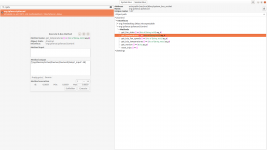/usr/bin/tpfanco-admin
Traceback (most recent call last):
File "/usr/bin/tpfanco-admin", line 163, in <module>
main()
File "/usr/bin/tpfanco-admin", line 160, in main
app = tpfan_admin()
File "/usr/bin/tpfanco-admin", line 137, in __init__
tdsettings)
File "/usr/lib/python2.7/site-packages/tpfanco_admin/temperaturedialog.py", line 108, in __init__
self.init_thermos()
File "/usr/lib/python2.7/site-packages/tpfanco_admin/temperaturedialog.py", line 174, in init_thermos
for n in self.controller.get_temperatures():
File "/usr/lib/python2.7/dist-packages/dbus/proxies.py", line 145, in __call__
**keywords)
File "/usr/lib/python2.7/dist-packages/dbus/connection.py", line 651, in call_blocking
message, timeout)
dbus.exceptions.DBusException: org.tpfanco.UnavailableException: